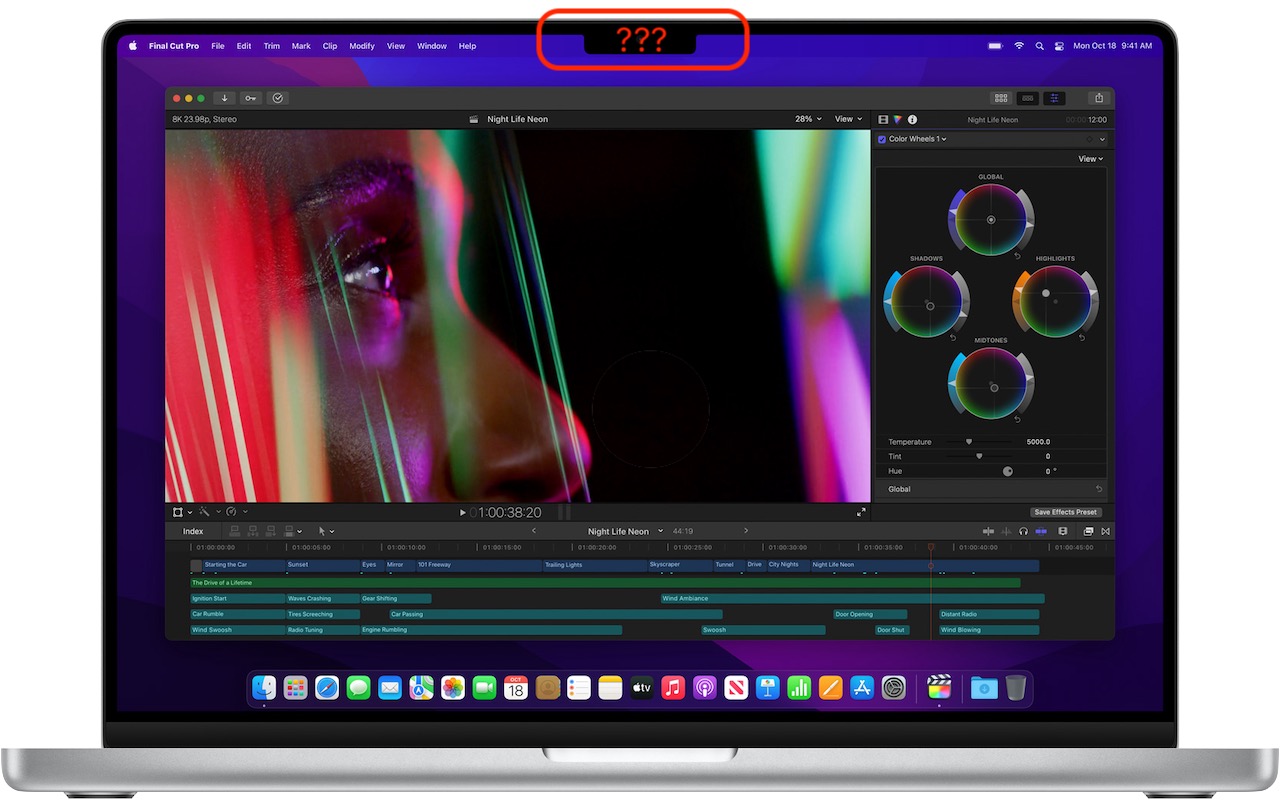-
How to Stop Forgetting Your Apple Gear with “Notify When Left Behind”
Apple’s Find My technology is a lifesaver when it works, enabling you to locate and potentially retrieve lost or stolen devices. It’s not perfect, even with the addition of the Find My Network, which drafts other nearby Apple devices to relay the location of a lost device, but it’s a heck of a lot better than nothing. Part of the problem is that you have to notice that a device is missing befor... Read more -
Shrink Apps to Prevent the MacBook Pro Notch from Obscuring App Controls
The new 14-inch and 16-inch MacBook Pro models feature a camera housing built into the screen, resulting in a notch like that on the iPhone. Most developers are updating their apps to ensure that no controls or menu bar items appear blocked or hidden by the notch, but if you use an older app that doesn’t play nicely with the notch, there’s a fix. Quit the app if it’s running, select it in the F... Read more -
Pay Attention to the iPhone’s Emergency SOS Auto Call Feature
Did you know that pressing and holding the side button and one of the volume buttons on an iPhone 8 or later brings up a screen that lets you power your iPhone off, show your medical ID, and invoke Emergency SOS? (On earlier iPhones, press the side or top button five times.) Slide Emergency SOS, and your iPhone will immediately call emergency services, which could be lifesaving in a real emerge... Read more -
Avoid Unusual Top-Level Domains in Custom Domain Names
Remember the heady dotcom days, when businesses were desperate to get a short, memorable, easily typed.comdomain? It quickly became difficult to get what you wanted—so much so that deep-pocketed companies paid exorbitant sums for just the right domain. Before we go an... Read more -
Avoid Unusual Top-Level Domains in Custom Domain Names
Remember the heady dotcom days, when businesses were desperate to get a short, memorable, easily typed.comdomain? It quickly became difficult to get what you wanted—so much so that deep-pocketed companies paid exorbitant sums for just the right domain. Before we go an... Read more -
Beware the Bulging Battery! (And What to Do If Yours Expands)
We’ve been seeing a spate of bulging batteries of late, both in Mac laptops and iPhones. A bulging battery is a Very Bad Thing and must be dealt with immediately because it could catch fire or even expl... Read more
and must be dealt with immediately because it could catch fire or even expl... Read more
-
After Upgrading to iOS 15, Check Do Not Disturb in Focus Settings
In iOS 15 and iPadOS 15, Apple expanded the concept of Do Not Disturb to what it calls Focus. You can create a Focus for different types of activities, so only specific people and apps can break through your cone of silence at appropriate times. Focus subsumes the old Do Not Disturb functionality, and your settings may not transfer when you upgrade, leaving you o... Read more -
When It Comes to Wi-Fi Networks, Sometimes It’s Better to Forget
It’s easy, particularly when traveling, to end up connecting to a Wi-Fi network that doesn’t provide Internet access, requires credentials you don’t have, or lacks access to the network’s printer. Unfortunately, once your iPhone, iPad, or Mac has connected to such a network, it may reconnect to it later, causing consternation when things don’t work. The solution? Whenever you realize a Wi-Fi ne... Read more -
Solve Networking Puzzles with Powerline Networking and MoCA
For most homes and offices, a standard or mesh Wi-Fi network works fine for providing Internet access throughout the building. And when higher throughput is necessary, it’s usually not that difficult to pull Ethernet cable from room to room. But some buildings seem almost impervious to networking—imagine thick brick walls that both block Wi-Fi signals and make it nearly impossible to pull wi... Read more