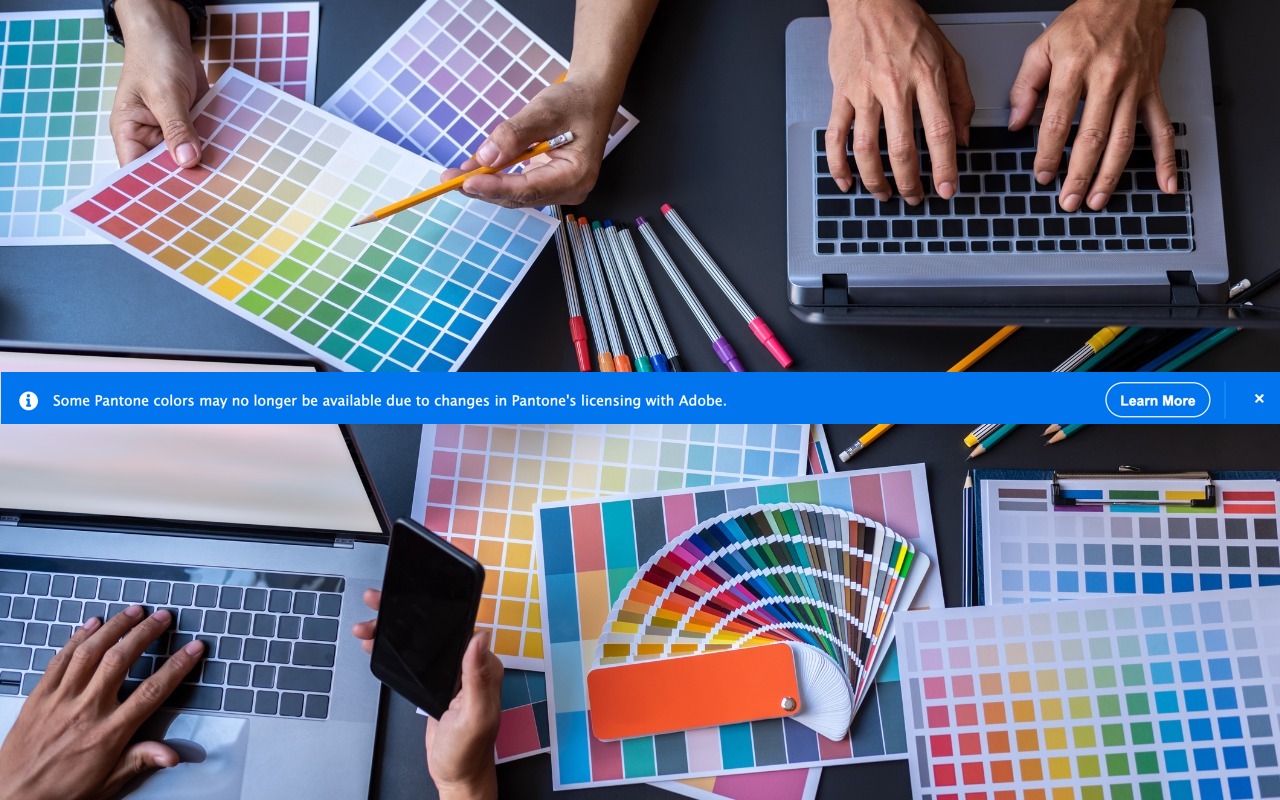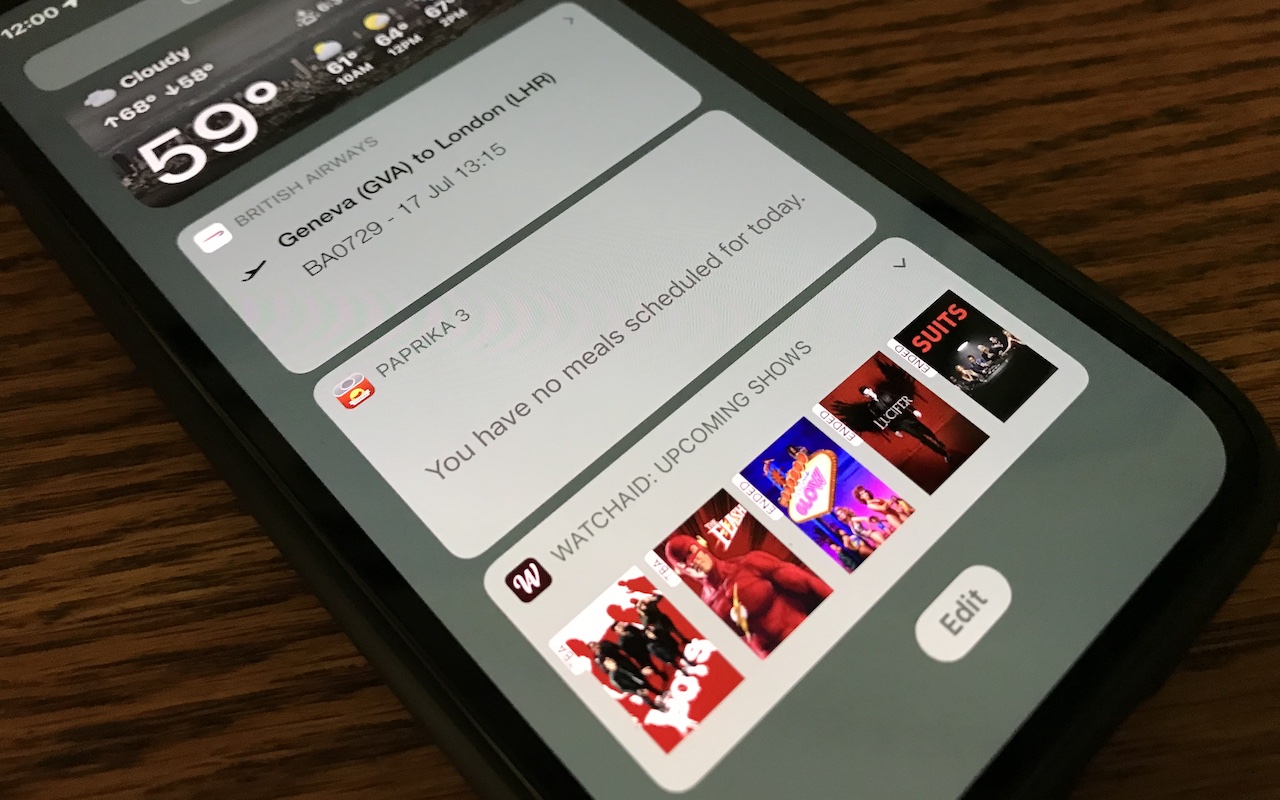-
Apple’s 2022 Harvest: Four iPhones, Three Apple Watches, and New AirPods Pro
Apple’s September crop has ripened, and the company has once again picked a basket of new and updated hardware for us. At its Far Out event on September 7th, Apple unveiled four iPhone 14 models, three new or updated Apple Watch models, and the second-generation AirPods Pro. After the announcement, Apple said th... Read more -
Photos Library Showing Blank Thumbnails or Having Other Issues? Try This Trick to Repair It
The Photos app is usually a solid performer, but it does rely on a database behind the scenes, and corruption is a possibility. If you find that your Photos library is showing blank thumbnails or otherwise acting oddly, see if the Photos Repair Library tool can fix it. First, if Photos is open, quit it. Then launch Photos again while holding down the Command and Option keys at the same time. In... Read more -
Most Pantone Color Books for Adobe Creative Cloud to Require Pantone Connect License
Adobe says that Pantone Color Books will be phased out of Adobe Creative Cloud apps, starting with updates to Illustrator, InDesign, and Photoshop released after August 16, 2022. After November 2022, only three Pantone Color Books will remain: Pantone ... Read more -
When Should You Upgrade to macOS 13 Ventura, iOS 16, iPadOS 16, watchOS 9, and tvOS 16?
September is here, which means that Apple will soon start releasing major upgrades for all its operating systems. Note that we say “start.” Apple will release iOS 16 and watchOS 9 alongside new iPhones and Apple Watch models in September. However, Apple has now acknowledged that Read more -
Wi-Fi Calling and Wi-Fi Assist: What Are They and How Are They Different?
Two similar-sounding iOS features generate quite a bit of confusion. Wi-Fi Calling and Wi-Fi Assist both aim to improve your connectivity by using the best network available, but they achieve that goal in diametrically opposed ways. Wi-Fi Calling leverages your Wi-Fi connectivity to replace weak or nonexistent cellular coverage, whereas Wi-Fi Assist uses your cellular data connection when the W... Read more -
Read This Article Before Transferring Your Data to a New iPhone
Are you among the millions of people planning to get a new iPhone 14? It’s exciting, we know, but don’t move too fast when getting started with your new iPhone, or you might cause yourself headaches. Instead, follow these instructions once you’re ready to transfer your data to the new iPhone:- Make sure you know your Apple ID and password! You will likely have to enter them at least... Read more
-
Use Your iPhone to Identify Plants, Wildlife, and Birds with Seek and Merlin
Now and then, we run across iPhone apps that feel magical, and we want to share two of them: Seek and Merlin. They both use machine learning to help you identify something from the natural world using your iPhone. If you’re at all curious about the plants, wildlife, and birds you encounter outside, you’ll want to download these free apps.Seek from iNaturalist
You’re out for a walk a... Read more