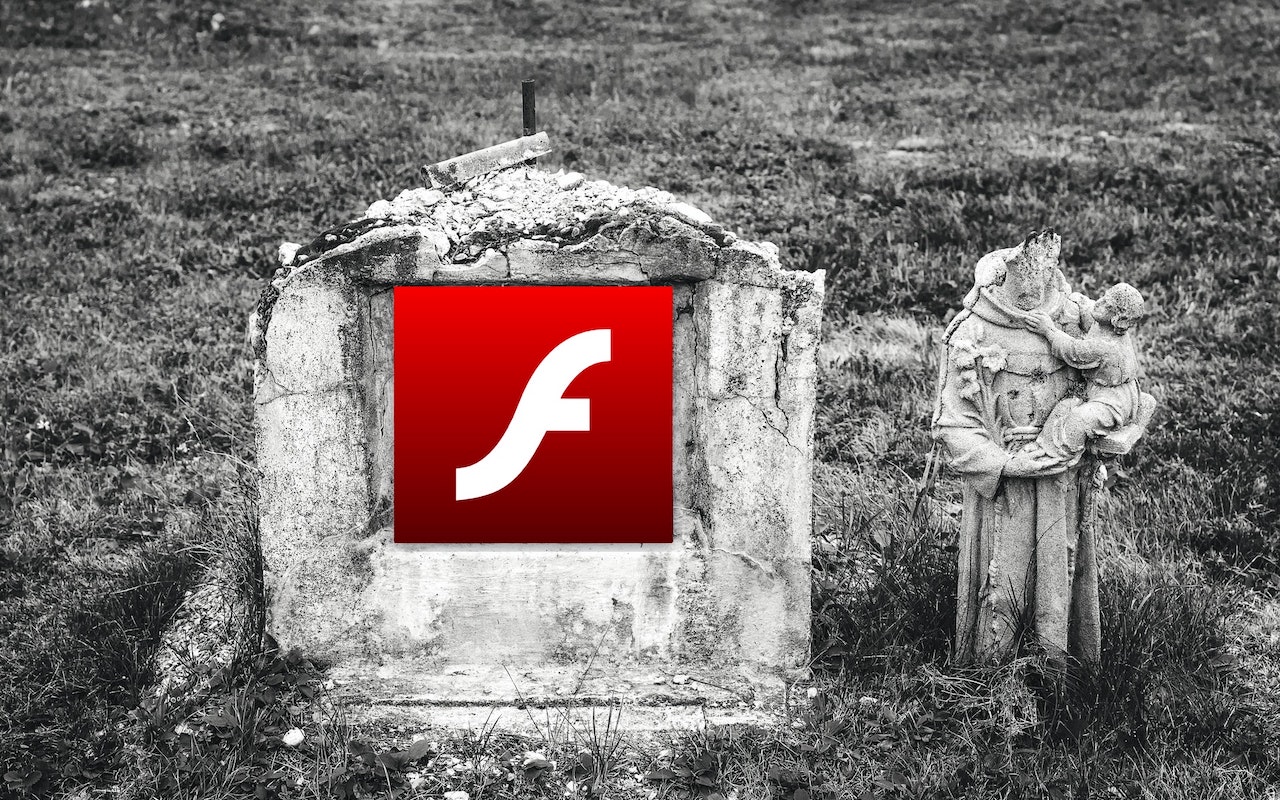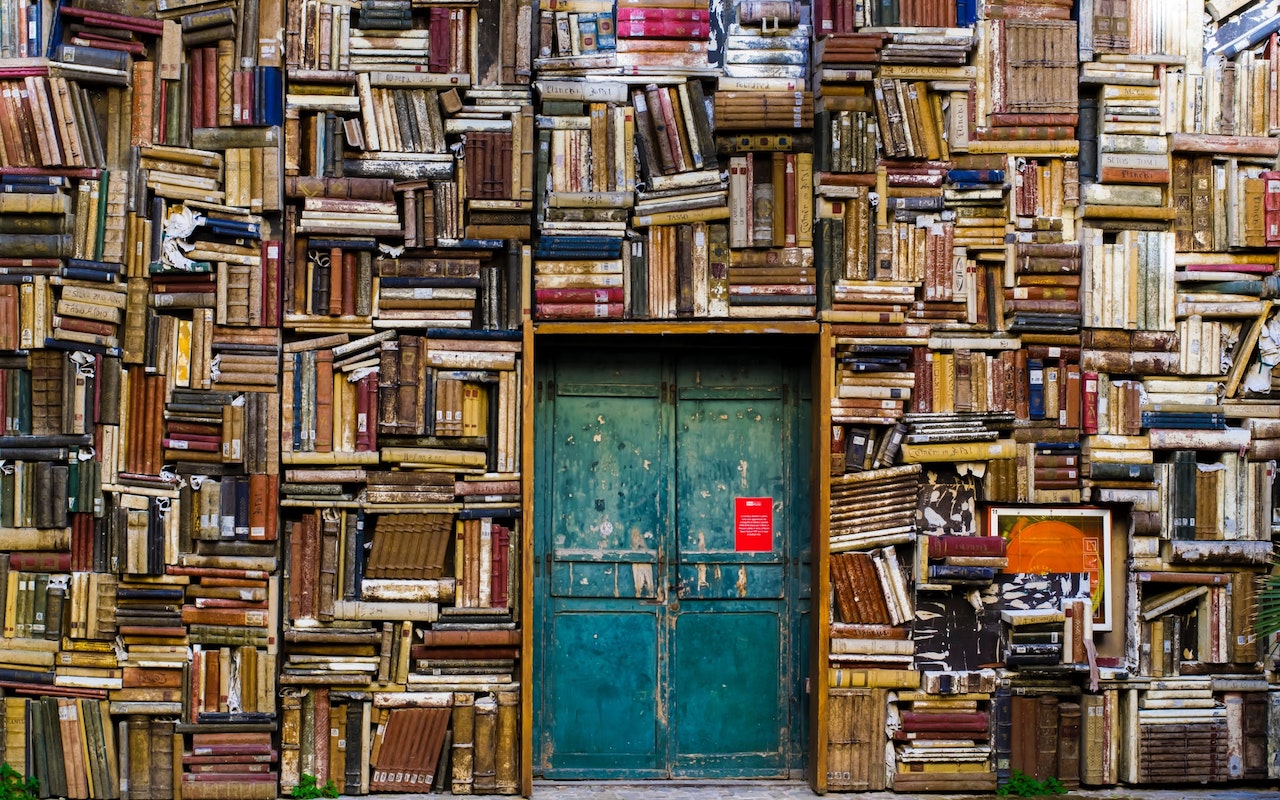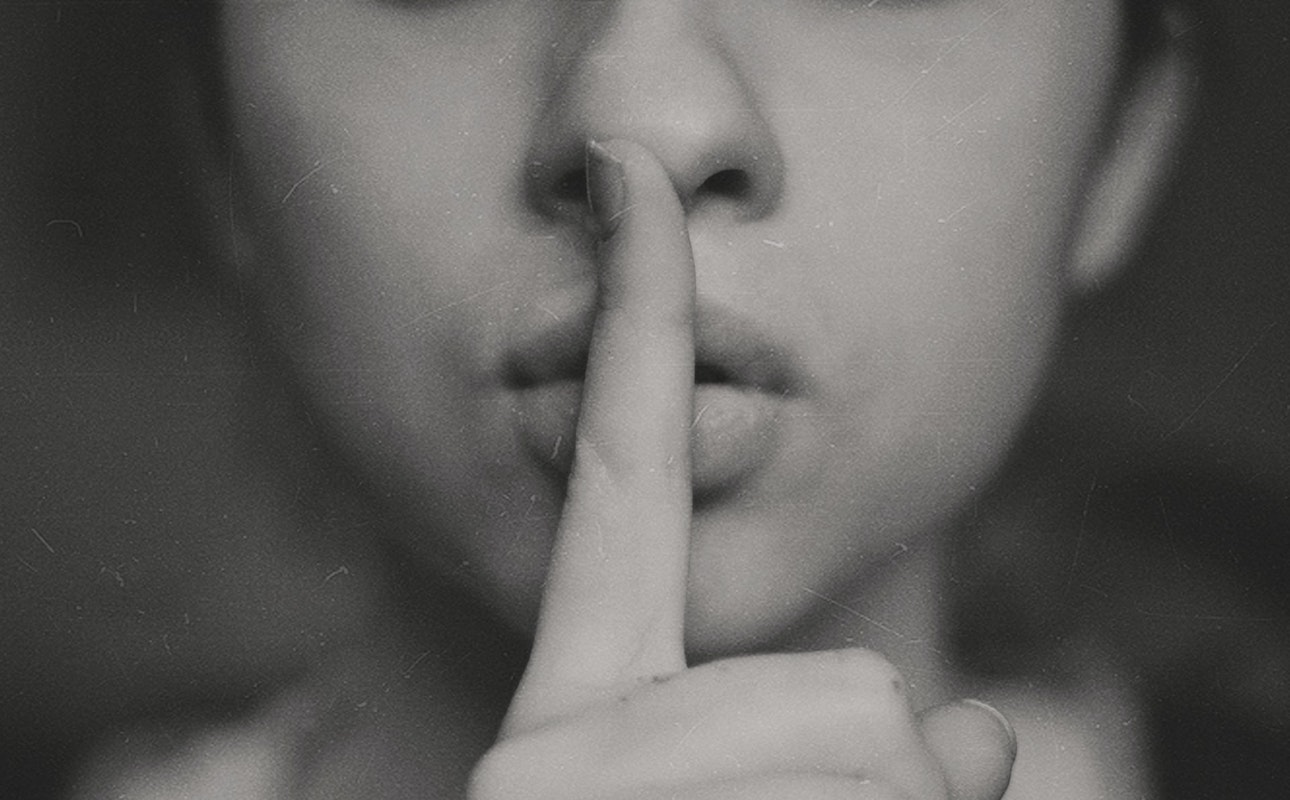-
Flash Is Dead—Uninstall Flash Player to Keep Your Mac Secure
In July 2017, Adobe announced that it would stop distributing and updating Flash Player on December 31st, 2020. Web standards like HTML5 provide a viable alternative to Flash content, and organizations that relied on Flash have had three years to replace it. Because Adobe will no ... Read more -
So, Are Apple’s New M1-Based Macs Any Good?
In November, Apple unveiled its new M1 chip and three new Macs that use it: the MacBook Air, 13-inch MacBook Pro, and Mac miniRead more -
Want to Send Holiday Cards This Year? Try Building Them with Motif for Photos
In 2018, Apple dropped support for creating print projects from within Photos, including greeting cards, calendars, and books. Instead, Apple allowed other print-service companies to build Photos Project extensions that gave users the same sort of capabilities. At first, they didn’t match up with what Apple had previously provided, but they’ve improved over time. It’s the holiday card season... Read more -
Overwhelmed by Apps? Use iOS 14’s App Library to Manage Your Home Screens
Many of us have been using iPhones for years, and apps we bought or downloaded long ago molder in corners of our Home screens. Even if you haven’t played Flappy Bird in years, its pixelated icon still stares glumly at you every time you peer at its Home screen, and it’s far from alone. To find out how many apps you have, go to Settings > General > About and look next to Applications. So w... Read more -
Use These Settings to Show or Hide Filename Extensions
On the Mac, nearly every file has an extension, a set of characters after a period that indicates what type of file it is and determines which app opens it. So, .png indicates a PNG graphic that opens in Preview by default, .pages denotes a Pages document, and .docx identifies a file as belonging to and opening in Microsoft Word. Plus, the extension for all applicati... Read more -
How to Make Sure Your iPhone Doesn’t Make Noise in the Night
You likely know that you can use Do Not Disturb to prevent random notifications on your iPhone from waking you at night—it’s easy to set a Do Not Disturb schedule for your usual sleeping hours. Another setting in there is important but often overlooked. If you ever use your iPhone during those Do Not Disturb hours—perhaps to read a book while a partner or roommate is asleep—you don’t want it to... Read more -
What’s MDM, and Why Is It Useful for Organizations?
For those who work in organizations, regardless of size, you know how much effort is involved with coordinating a group’s technology. It can take quite some time to set up a new Mac, iPad, or iPhone with all the right apps, settings, and logins. And that’s just to get started—on an everyday basis, maintaining solid security practices is essential, and support requests are inevitable. The sol... Read more -
Don’t Worry about an Occasional “Not Charging” Message on Your MacBook
Starting with macOS 10.15.5 Catalina, Apple introduced a battery health management feature that improves your battery’s lifespan by adjusting charging patterns to reduce the rate at which the battery chemically ages. (Find it in System Preferences > Energy Saver > Battery Health.) One thing to... Read more