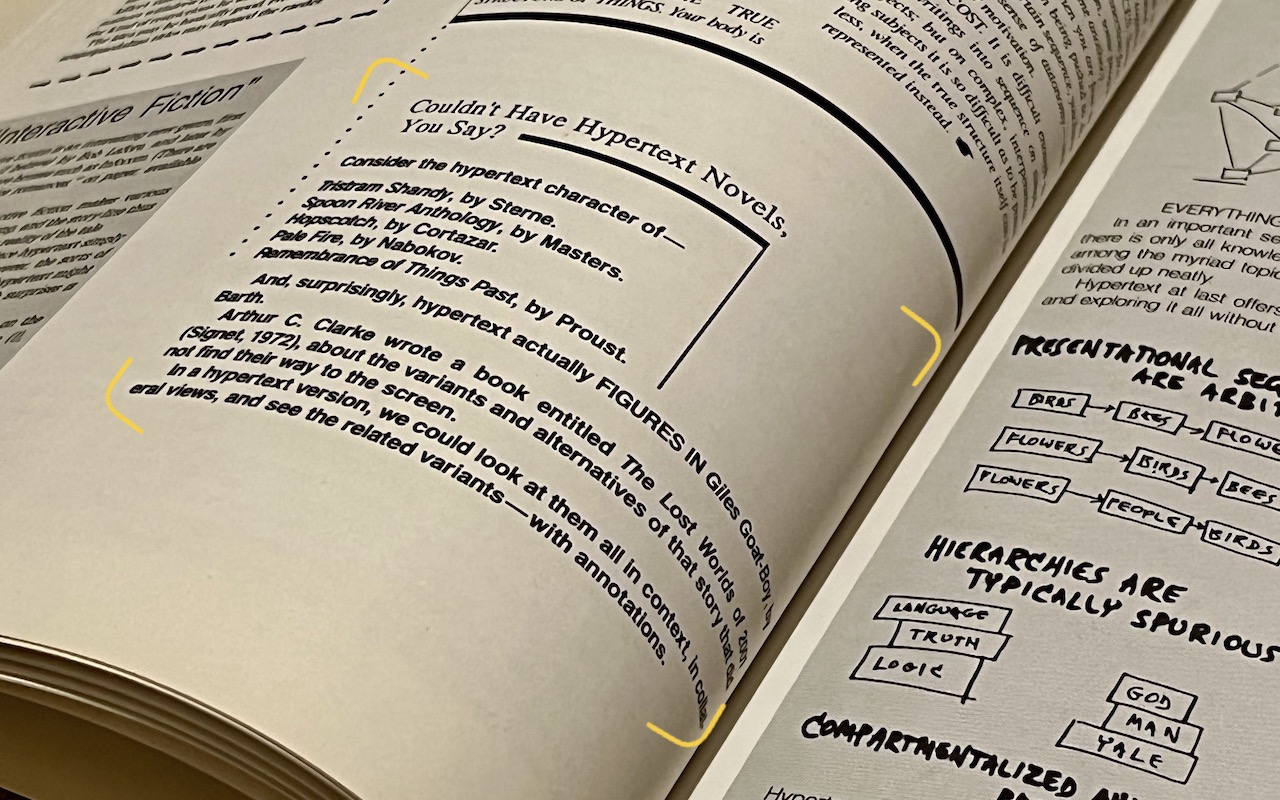-
Live Text Digitizes Text in Photos in iOS 15, iPadOS 15, and macOS 12 Monterey
The most magical feature of Apple’s latest crop of operating systems—iOS 15, iPadOS 15, and macOS 12 Monterey—may be Live Text. You’re probably familiar with the concept of optical character recognition (OCR), which turns all the text on a scanned page into normal text you can select, copy, and edit. Live Text does exactly that in Photos, Safari, and the Camera app, plus lets you search ... Read more -
Safari 15.1 Reverses Course, Reverts to Old Tab Interface
With the betas of Safari 15 on the Mac and iPad, Apple experimented with a variety of interface tweaks related to tabs. By the time Safari 15 shipped, however, Apple had pulled back on the more radical changes from the betas, offering the new Compact Tab Bar layout and colorized tab bar as options. Even with the more traditional Separate Tab Bar layout, however, tabs appeared as buttons above y... Read more -
Use Visual Look Up in Photos in iOS 15 to Identify Plants, Pets, and More
Have you ever wanted to identify a plant, flower, or pet breed, or find out what that famous painting is called? Us too. In iOS 15 and iPadOS 15, Apple added a new AI-driven feature called Visual Look Up that provides more information about photos of plants, flowers, pets, books, artworks, and landmarks. When you’re viewing a photo, swipe up or tap the sparkle-badged info button ➊ to see metada... Read more -
Apple Provides Temporary iCloud Backup Space for New Device Transfers
When you move from an old iPhone or iPad to a new one, the easiest approach is often the Quick Start device-to-device transfer. But if that doesn’t work, or if you have to give up one device before receiving the other, iCloud Backup is a fine alternative. Fine, that is, if you have enough iCloud storage space, which many people with the free 5 GB plan do not. For devices running iOS 15 or iPadO... Read more -
Apple Provides Temporary iCloud Backup Space for New Device Transfers
When you move from an old iPhone or iPad to a new one, the easiest approach is often the Quick Start device-to-device transfer. But if that doesn’t work, or if you have to give up one device before receiving the other, iCloud Backup is a fine alternative. Fine, that is, if you have enough iCloud storage space, which many people with the free 5 GB plan do not. For devices running iOS 15 or iPadO... Read more -
Use Visual Look Up in Photos in iOS 15 to Identify Plants, Pets, and More
Have you ever wanted to identify a plant, flower, or pet breed, or find out what that famous painting is called? Us too. In iOS 15 and iPadOS 15, Apple added a new AI-driven feature called Visual Look Up that provides more information about photos of plants, flowers, pets, books, artworks, and landmarks. When you’re viewing a photo, swipe up or tap the sparkle-badged info button ➊ to see metada... Read more -
Safari 15.1 Reverses Course, Reverts to Old Tab Interface
With the betas of Safari 15 on the Mac and iPad, Apple experimented with a variety of interface tweaks related to tabs. By the time Safari 15 shipped, however, Apple had pulled back on the more radical changes from the betas, offering the new Compact Tab Bar layout and colorized tab bar as options. Even with the more traditional Separate Tab Bar layout, however, tabs appeared as buttons above y... Read more -
Live Text Digitizes Text in Photos in iOS 15, iPadOS 15, and macOS 12 Monterey
The most magical feature of Apple’s latest crop of operating systems—iOS 15, iPadOS 15, and macOS 12 Monterey—may be Live Text. You’re probably familiar with the concept of optical character recognition (OCR), which turns all the text on a scanned page into normal text you can select, copy, and edit. Live Text does exactly that in Photos, Safari, and the Camera app, plus lets you search ... Read more -
Apple Radically Improved Multitasking in iPadOS 15. Here’s How to Use It
Multitasking has long been a mess on the iPad, not so much because it didn’t work but because it was tough to memorize the secret swipes necessary to put multiple apps into Split View, work with multiple windows in apps that supported them, and hide and show what you wanted in Slide Over. In iPadOS 15, Apple hasn’t changed the underlying multitasking capabilities much, but it has made them far ... Read more -
After Upgrading to iOS 15, Check Do Not Disturb in Focus Settings
In iOS 15 and iPadOS 15, Apple expanded the concept of Do Not Disturb to what it calls Focus. You can create a Focus for different types of activities, so only specific people and apps can break through your cone of silence at appropriate times. Focus subsumes the old Do Not Disturb functionality, and your settings may not transfer when you upgrade, leaving you o... Read more