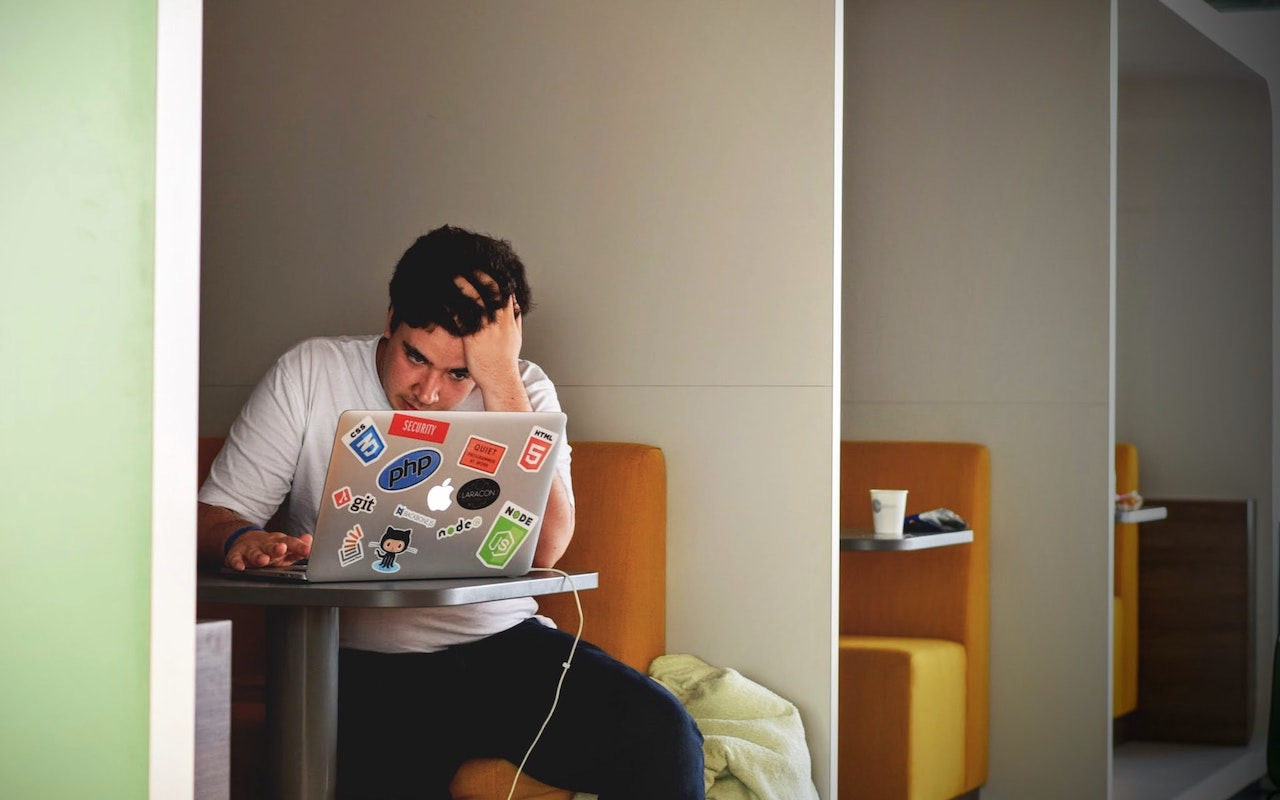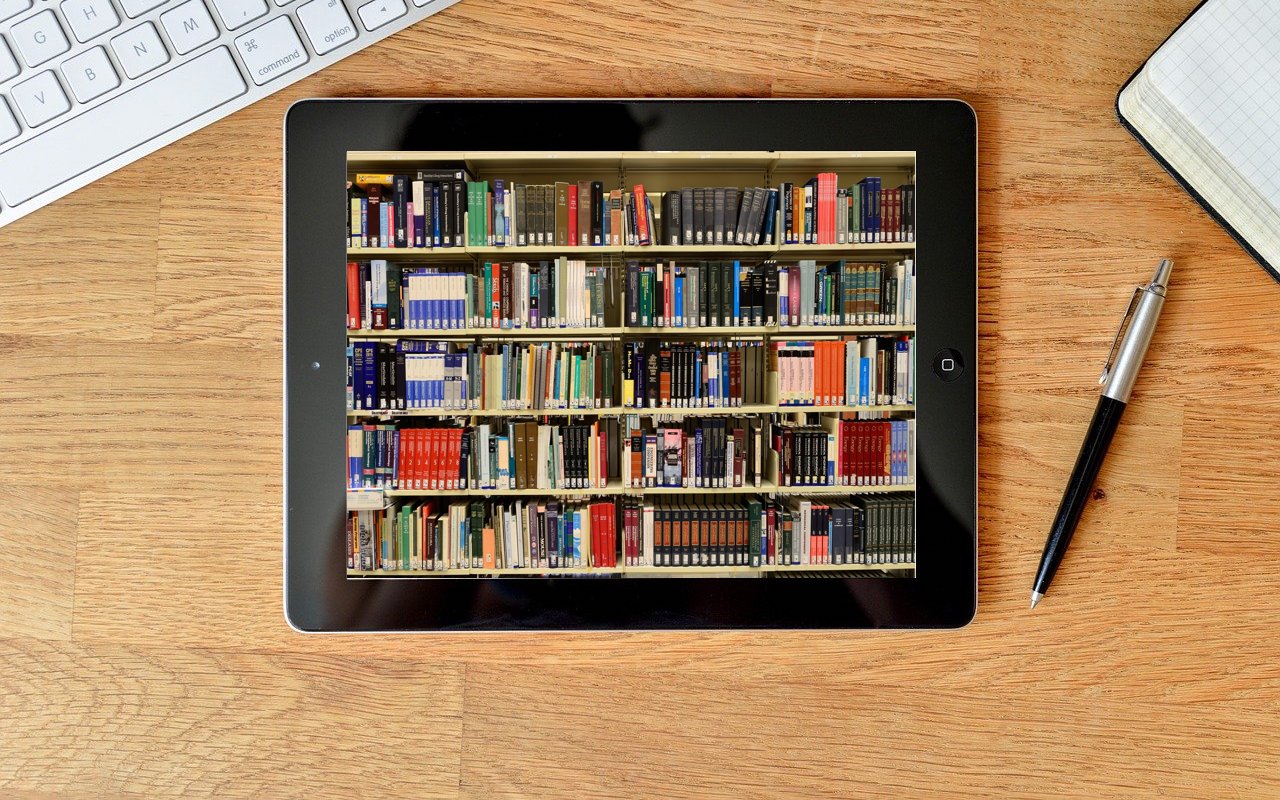-
Manage Your Apple Purchases and Subscriptions on the Mac and iPhone
Last quarter, Apple’s Services segment generated a whopping $15.8 billion in revenue, 14% of the company’s total—sales of apps, media, and subscriptions are a big deal to Apple. And if you’re like us, you’re probably now paying Apple for services like Apple Music, Read more -
What Are Those Orange and Green Dots in Your iPhone’s Status Bar?
In iOS 14 and iPadOS 14, Apple added two new status indicators to the right side of the status bar at the top of the screen. They’re designed to give you feedback about what an app is doing. An orange dot indicates that an app is using the microphone, and a green dot means that an app is using the camera (and possibly the microphone as well). They’re subtle and shouldn’t be distracting, but if ... Read more -
Home Sharing Lets You Access Media on Your Mac from Other Local Apple Devices
In the heyday of iTunes, Apple users stored their music, movies, and TV shows on their Macs and shared them with other Macs in their homes, as well as their iPhones, iPads, and Apple TVs. Of late, however, streaming has become Apple’s preferred media consumption approach, thanks to the rise of Apple Music and the way the Apple TV app aggregates video streaming services like Netflix. Neverthe... Read more -
Want an Early Warning System for COVID-19 Infections? Install NOVID!
With vaccinations underway, there’s light at the end of the COVID-19 pandemic tunnel. But given the enormity of the task and the unknowns surrounding coronavirus variants, we’ll still be in this tunnel for some time to come. Happily, there’s a new app called NOVID that, if you and your friends (and their friends, etc.) install ... Read more -
Keep iPhone 12 and MagSafe Accessories Away from Pacemakers
Remember when we had to keep magnets away from floppy disks to avoid scrambling them? Modern storage is no longer vulnerable, but magnets and electromagnetic fields from consumer electronics can interfere with medical devices, like implanted pacemakers and defibrillators. Although iPhone 12 models contain more magnets than prior models, Apple says they’re not expected to pose a greater risk of ... Read more -
8 Ways Apple Improved the Camera App in iOS 14
It’s difficult for most of us to imagine that a camera—something that still feels like it’s a standalone object—could be improved significantly with a software update. But now that cameras are part of our phones, code is king. With iOS 14, the camera in your iPhone becomes all the more capable. You’d be excused for not discovering the new features, though, so here’s a rundown.Apple ProRAW... Read more
-
New Features You May Have Missed in the iOS 14.1, 14.2, and 14.3 Updates
We’ve published overviews of the major features in iOS 14 and iPadOS 14, along with detailed looks at our favorite features. But Apple keeps releasing updates with new features, and we wanted to take a moment to catch you up on what Apple has added in versions 14.1, 14.2, and 14.3. (If you’re running iOS 14 or iPadOS 14, you should update to the latest version, which is 14.3 as of this writing.... Read more -
Need to Save Bandwidth on Your iPhone? Try Low Data Mode
Even as we get 5G cellular connectivity and high-speed Wi-Fi networks, there are plenty of times when you might want to reduce your data usage. Perhaps you’re trying to avoid running over a data cap while traveling, or maybe you’re sharing a Wi-Fi network with a very slow Internet connection. Either way, you can prevent your iPhone from using more data than necessary by enabling Low Data Mode. ... Read more -
Not Enough Space to Install iOS 14 or iPadOS 14? Try This Approach
Suppose you have an older iPhone or iPad, especially one with only 16 GB of storage. In that case, it’s possible that you won’t have enough space to upgrade to iOS 14 or iPadOS 14 through Settings > General > Software Update. That’s often true due to an inexplicably large Other category when you look in Settings > General > iPhone/iPad Storage. Upgrading using iTunes (in macOS 10.14... Read more -
Did You Know That Your iPhone Can “Name That Tune”?
Several years ago, Apple bought a company called Shazam, which made an app that identified songs by listening to the music playing nearby. Since then, Apple has built Shazam into Siri in iOS, iPadOS, macOS, and watchOS. Most recently, Apple added it to Control Center in iOS 14 and iPadOS 14 as well, so you can invoke it without speaking. To use Shazam, whenever you want to identify a song that’... Read more