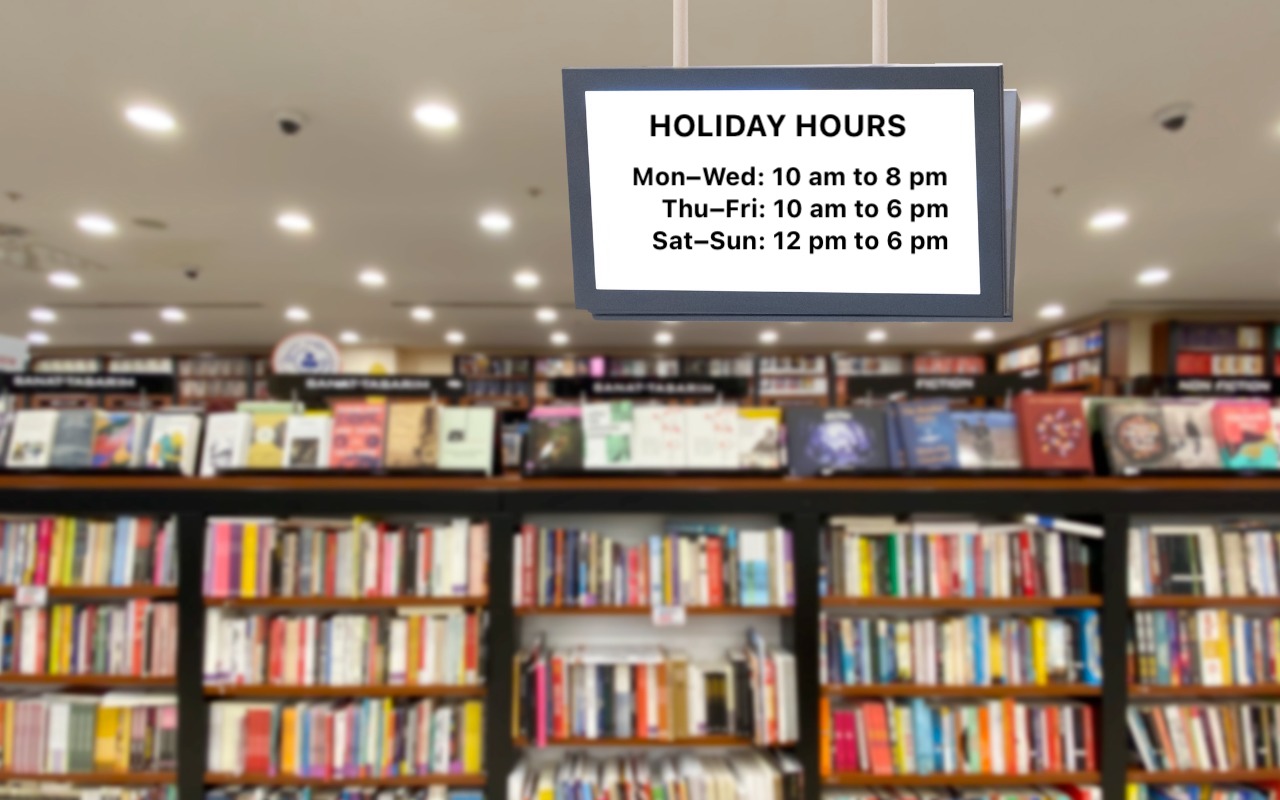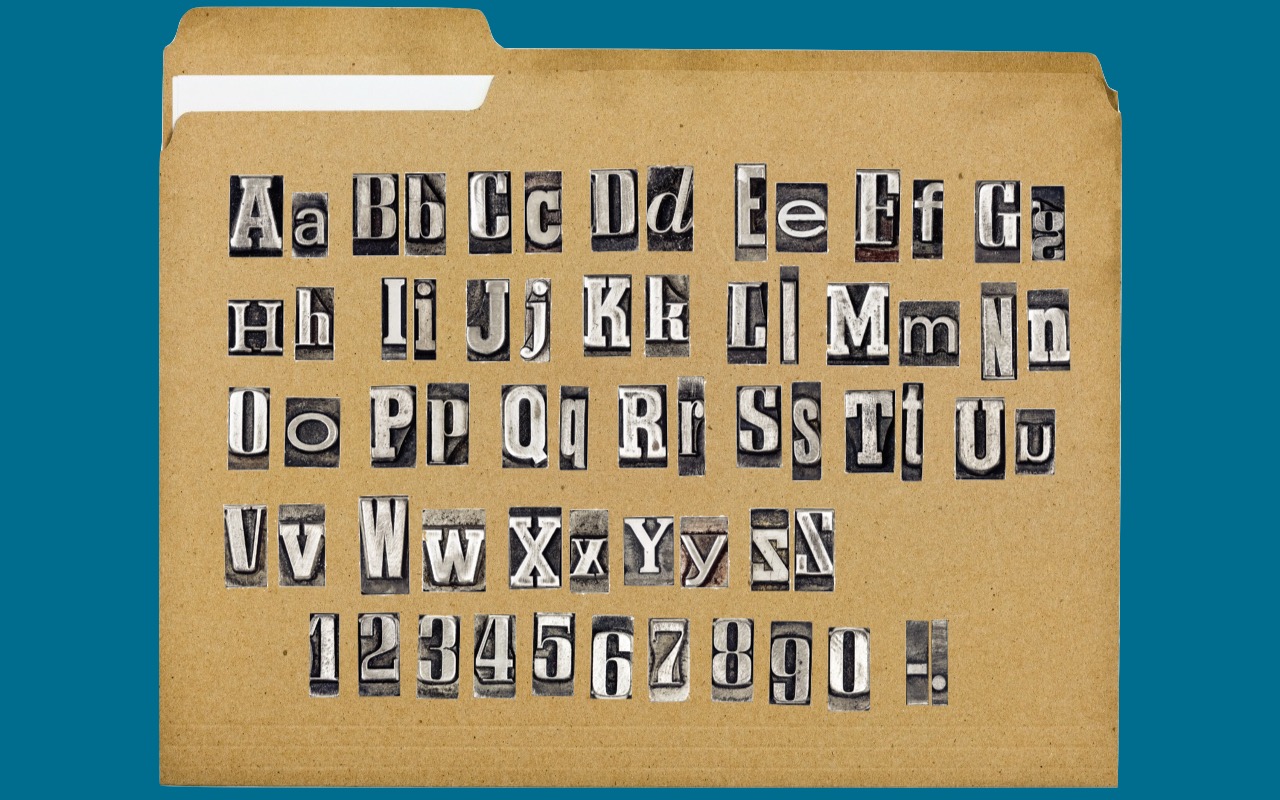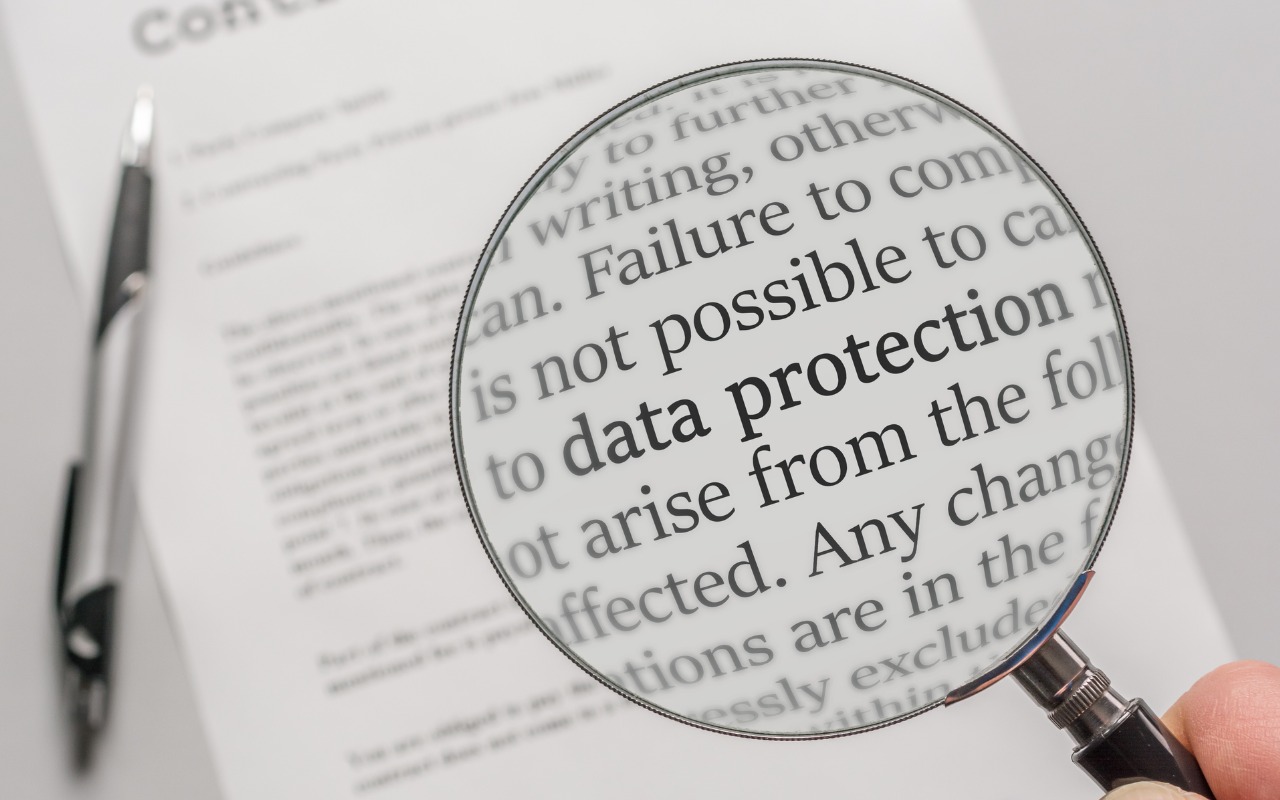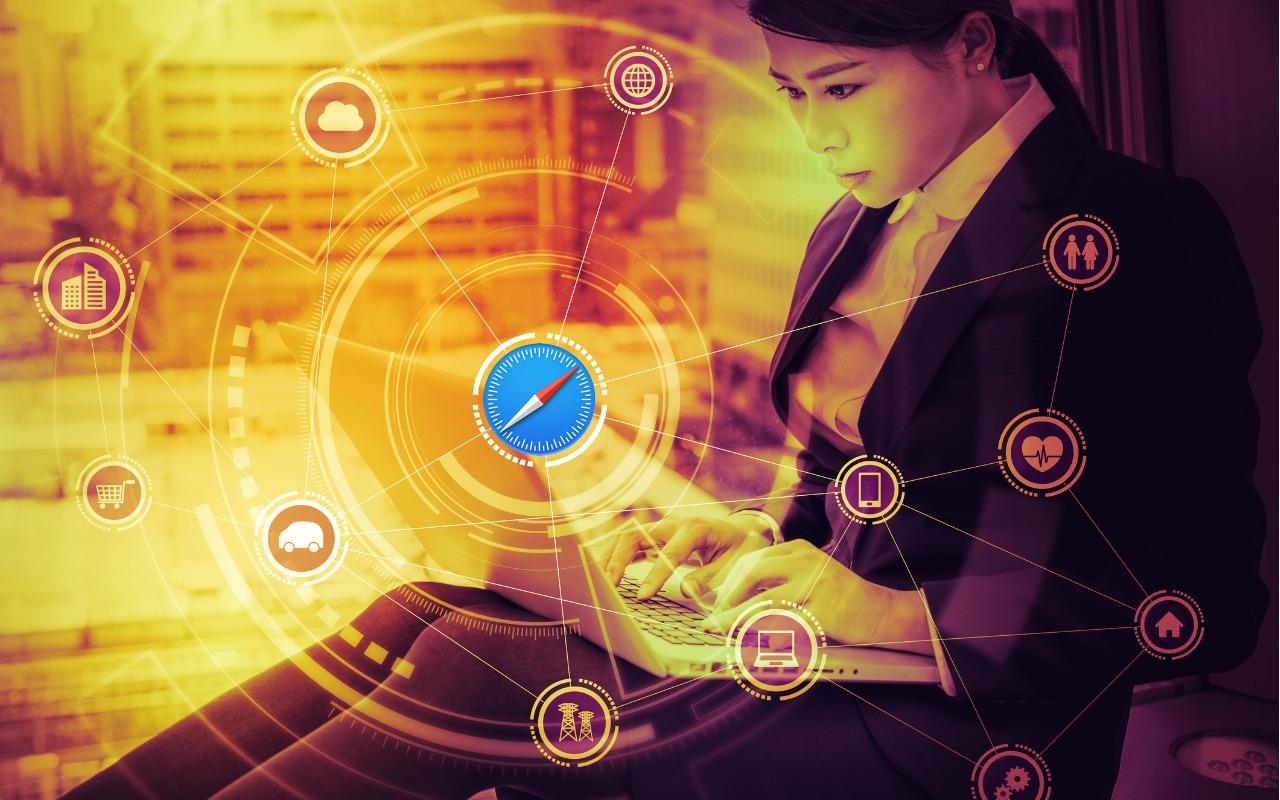-
Business Uses of the Apple TV—Really!
Many people have an Apple TV in the living room, hooked to a large-screen TV. It’s a great streaming media box for Apple TV+, Netflix, Amazon Prime Video, and a slew of other services. It even supports a bunch of games. Don’t let the Apple TV’s consumer focus fool you, though. It’s also a highly useful device for businesses in two important ways: digital signage and presentation display. -
The Best Characters to Use When Naming Files and Folders
Back in the early 1980s, DOS filenames couldn’t be more than 8 characters long with a period and a 3-character extension. That was limiting, so when Apple developed the Mac operating system in 1984, it allowed longer names and eliminated the need for an extension, although Mac OS X’s Unix roots meant a return of the filename extension in 2001. Since then, filename restrictions have loosened to ... Read more -
How to Recover from Overzealous Auto-Correct Curly Quotes
Most of the time, it’s appropriate when an auto-correct feature turns single and double hash marks into single and double curly quotes. However, there are times when the curly quotes are awkward for some reason or actively wrong. For instance, hash marks indicate feet and inches, as in 5′ 6″. You could attempt to disable the auto-correct feature or copy and paste a hash mark from some other pla... Read more -
iOS 15 Brings Back the Text Magnifier, but Trackpad Mode Is Easier
Prior to iOS 13, when you were editing text on an iPhone or iPad, Apple provided a magnifying glass that showed the position of the insertion point. It worked, but was clumsier than just moving the insertion point directly, which is what Apple enabled in iOS 13 and iOS 14. The only problem? Your finger usually obscures the text you want to edit. In iOS 15, Apple brought back the text magnificat... Read more -
Put Files in the Mac’s Trash Using the Keyboard
You know that you can drag files or folders to the Trash icon in the Dock for later deletion. And you probably know that you can select multiple items on the Desktop or in a Finder window by Command-clicking each one in turn (Shift-click to select a sequential range of items in a list view), after which you can drag them all to the Trash. But there’s no reason to expend effort mousing if you pr... Read more -
Copy and Paste Like a Pro with a Clipboard Utility
For our money, perhaps the most unheralded innovation of the computer age is Copy and Paste. No one thinks about the clipboard—that virtual shelf where copied text and images sit—because it just works. We all use Command-C to copy something and Command-V to paste it without having to retype the text, reimport the graphic, or whatever. Copy and Paste is a huge timesaver because it lets you reuse... Read more -
Block Malicious and Adult Web Sites with DNS Filtering
One of the best ways to keep malware from infecting your computers is to avoid visiting websites designed to do just that. No one intentionally visits loadmetogetinfected.com, but malware authors employ all sorts of tricks to lure unsuspecting users into viewing malicious sites. Various tools can help, but the easiest free technique is called DNS filtering. DNS, which is short for Dom... Read more -
Hidden Tricks for Navigating the Mac’s App Switcher More Quickly
Although the Mac’s Dock shows all your running apps, it’s often not the most efficient way to switch among them. Instead, turn to the App Switcher. You may know that pressing Command-Tab switches to the last-used app, making it easy to flip back and forth between two apps. However, if you press Command-Tab and continue to hold the Command key down, the App Switcher itself appears, with icons fo... Read more -
Three Tricks for Dealing with Duplicated Contacts
In today’s world, there’s no reason to remember our contacts’ phone numbers or email addresses—that’s a job for our Macs, iPhones, and iPads. This sort of data is so core to using digital devices that Apple has long provided an ecosystem-wide solution in the form of Contacts and syncing through iCloud. Unfortunately, it’s all too common to end up with multiple cards for the same person in Co... Read more