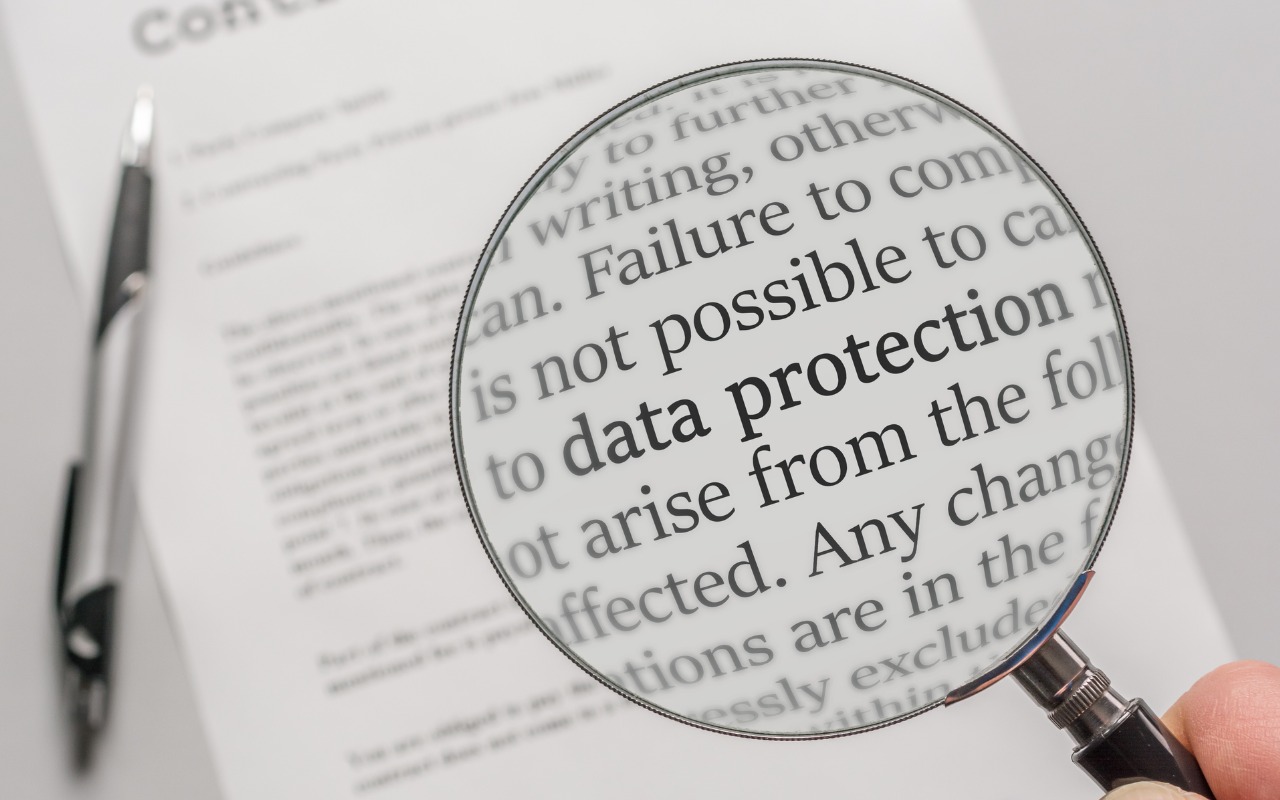-
Apple Previews M2-Based MacBook Air and Updated 13-Inch MacBook Pro
During its Worldwide Developer Conference keynote on June 6th, Apple took a brief break from showing off new features in upcoming operating systems to throw back the curtains on its new M2 chip and a pair of laptops that use it: an all-new MacBook Air and an updated 13-inch MacBook Pro. Apple said that both laptops... Read more -
iOS 15 Brings Back the Text Magnifier, but Trackpad Mode Is Easier
Prior to iOS 13, when you were editing text on an iPhone or iPad, Apple provided a magnifying glass that showed the position of the insertion point. It worked, but was clumsier than just moving the insertion point directly, which is what Apple enabled in iOS 13 and iOS 14. The only problem? Your finger usually obscures the text you want to edit. In iOS 15, Apple brought back the text magnificat... Read more -
Don’t Miss the List Views in the iPhone’s Calendar App
The iPhone’s Calendar app defaults to graphical views for Day, Week (rotate to landscape), Month, and Year, but only the Day view shows information about your actual events, and even then, it’s easy to miss events that are outside the times that fit onscreen. If you find those views frustrating, you may have missed the all-important list view options. In Month view, tap the List button Read more -
Understanding What “Vintage” and “Obsolete” Mean for Apple Products
Macs—and Apple products in general—tend to last a long time. It’s not unusual to see someone happily using an 8-year-old MacBook Pro. As much as it’s environmentally responsible to use electronics as long as possible, doing so may reduce your productivity or leave your business in a precarious situation if a hardware failure forces an upgrade at an inconvenient time. Another factor to consid... Read more -
Universal Control Arrives in macOS 12.3 and iPadOS 15.4
With the recent release of macOS 12.3 Monterey and iPadOS 15.4, Apple shipped Universal Control, the last major technology promised in its 2021 operating system upgrades. Universal Control enables you to use the keyboard and mouse or trackpad attached to one Mac to control up to three other Macs or iPads—you c... Read more -
Reduce iPhone and iPad Data Usage with Low Data Mode
Do you need to be careful about how much data you use with your iPhone or iPad, either via cellular or Wi-Fi? That could be true for those with Internet data caps, people using an international plan while traveling, and anyone in an area with slow data speeds. To reduce your data usage, turn on Low Data Mode, which you can do separately for cellular and Wi-Fi. For cellular, look in Settings >... Read more -
Use Face ID While Wearing a Mask in iOS 15.4
Shortly after the start of the COVID-19 pandemic, Apple made it so your Apple Watch could unlock your Face ID-enabled iPhone when you were wearing a mask. Starting in iOS 15.4, the company has taken the next step and enabled Face ID on the iPhone 12 and later to work even when you’re wearing a mask. If you did... Read more -
Apple Wows with Mac Studio and Studio Display, Updates iPhone SE and iPad Air
At its March 8th Peek Performance event, Apple freshened its iPhone and iPad product lines with a new third-generation iPhone SE and fifth-generation iPad Air, along with new green hues for the iPhone 13 line. Then Apple focused on the big announcements of the day: the entirely new Mac Studio, powered by... Read more -
Can’t Rotate the Screen on an iPad or iPhone? Fix the Problem in Control Center
Normally, when you rotate an iPad, the screen happily flips from portrait (vertical) to landscape (horizontal) orientation as appropriate. Rotating an iPhone has the same effect in some apps, though many are written to work only in one orientation. If you ever end up in a situation where your device’s screen doesn’t rotate when you think it should, the reason is likely that Rotation Lock has be... Read more