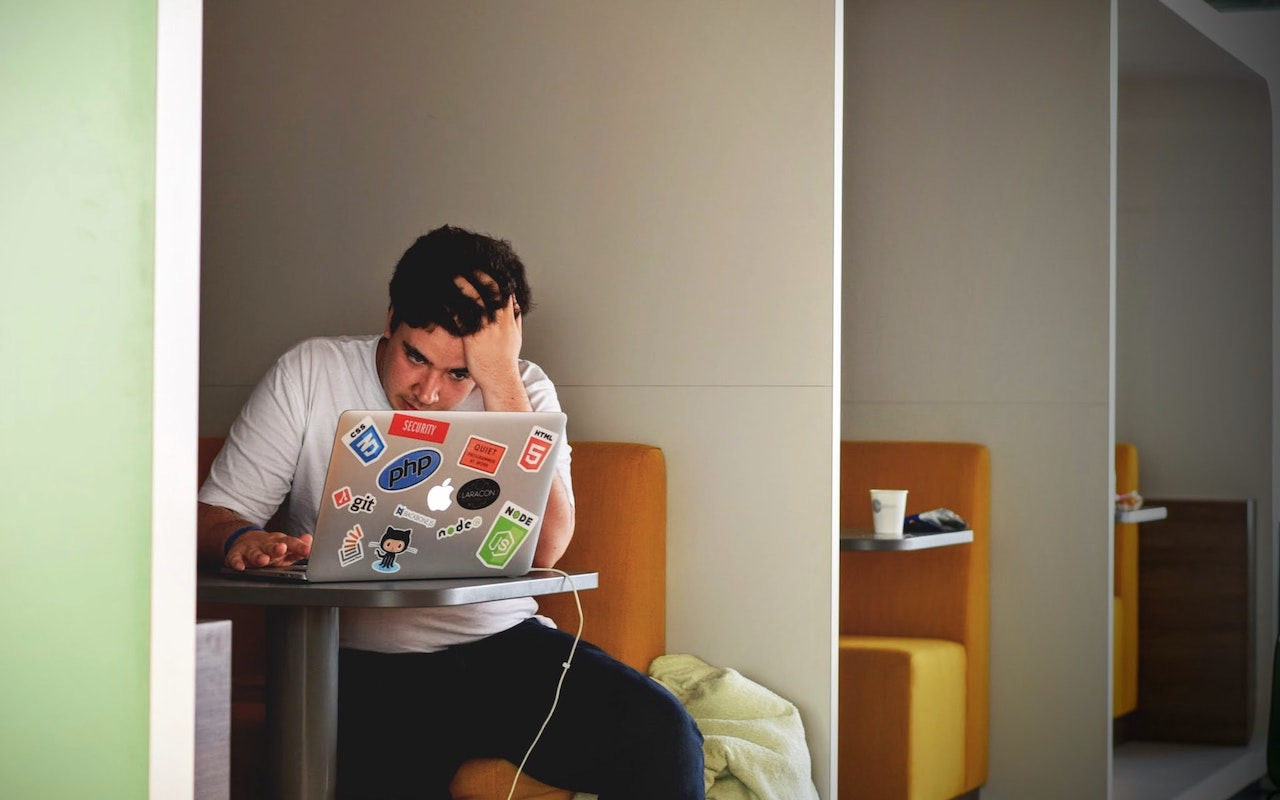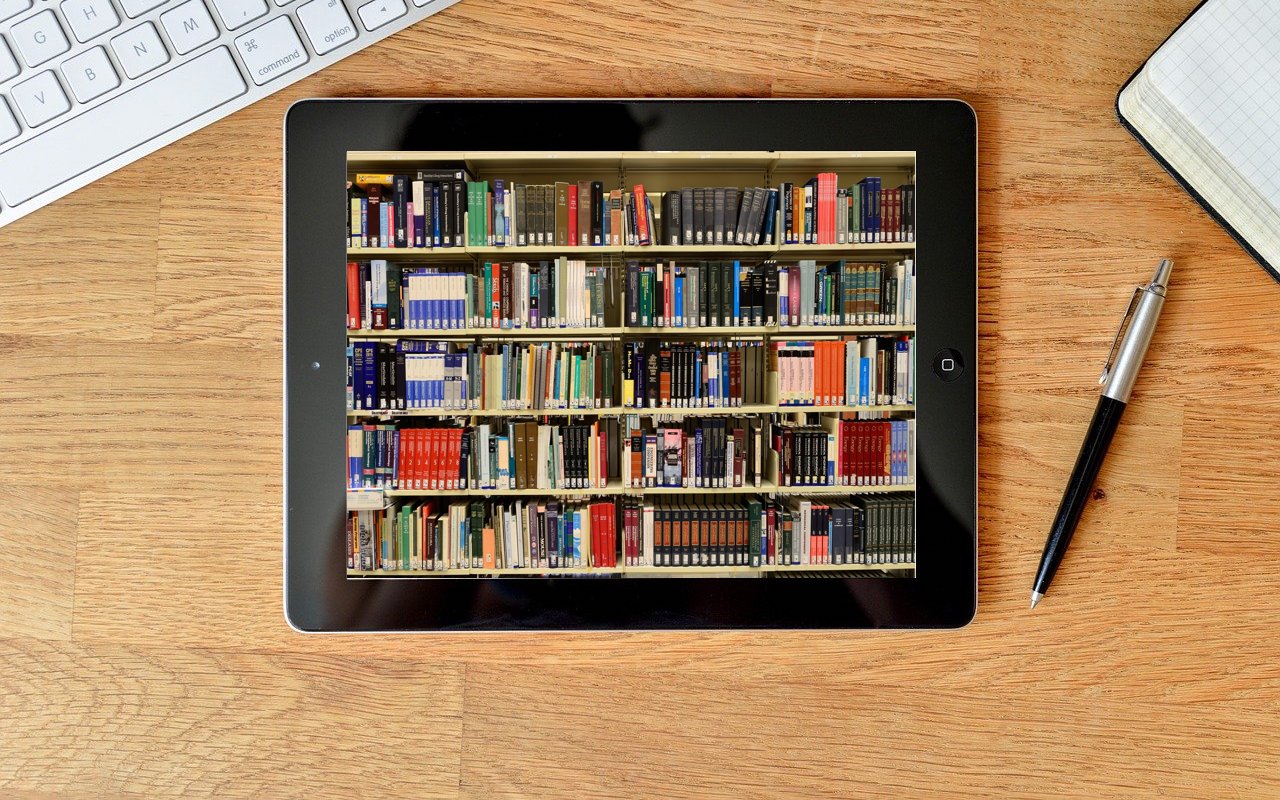-
Manage Your Apple Purchases and Subscriptions on the Mac and iPhone
Last quarter, Apple’s Services segment generated a whopping $15.8 billion in revenue, 14% of the company’s total—sales of apps, media, and subscriptions are a big deal to Apple. And if you’re like us, you’re probably now paying Apple for services like Apple Music, Read more -
Reclaim Local Storage Space by Removing iCloud Drive Downloads
With iCloud Drive, Apple provides an Optimize Mac Storage checkbox that, when checked, stores the full contents of iCloud Drive on the Mac only if there’s enough space. However, you may wish to recover local storage space without selecting that option—luckily, that’s easy to do. Open iCloud Drive in the Finder, Control-click a file, and choose Remove Download. The file remains in iCloud Drive, ... Read more -
Home Sharing Lets You Access Media on Your Mac from Other Local Apple Devices
In the heyday of iTunes, Apple users stored their music, movies, and TV shows on their Macs and shared them with other Macs in their homes, as well as their iPhones, iPads, and Apple TVs. Of late, however, streaming has become Apple’s preferred media consumption approach, thanks to the rise of Apple Music and the way the Apple TV app aggregates video streaming services like Netflix. Neverthe... Read more -
8 Ways Apple Improved the Camera App in iOS 14
It’s difficult for most of us to imagine that a camera—something that still feels like it’s a standalone object—could be improved significantly with a software update. But now that cameras are part of our phones, code is king. With iOS 14, the camera in your iPhone becomes all the more capable. You’d be excused for not discovering the new features, though, so here’s a rundown.Apple ProRAW... Read more
-
New Features You May Have Missed in the iOS 14.1, 14.2, and 14.3 Updates
We’ve published overviews of the major features in iOS 14 and iPadOS 14, along with detailed looks at our favorite features. But Apple keeps releasing updates with new features, and we wanted to take a moment to catch you up on what Apple has added in versions 14.1, 14.2, and 14.3. (If you’re running iOS 14 or iPadOS 14, you should update to the latest version, which is 14.3 as of this writing.... Read more -
Apple Expands the AirPods Line with AirPods Max Headphones
If you think of AirPods as earbuds, you’re not alone. But just as Apple has given us larger iPhone Max models, the company has now introduced the AirPods Max, which expand the traditional earbuds to full-sized headphones. The AirPods Max offer top-notch Apple design, premium materials, Active Noise Cancel... Read more -
Need to Save Bandwidth on Your iPhone? Try Low Data Mode
Even as we get 5G cellular connectivity and high-speed Wi-Fi networks, there are plenty of times when you might want to reduce your data usage. Perhaps you’re trying to avoid running over a data cap while traveling, or maybe you’re sharing a Wi-Fi network with a very slow Internet connection. Either way, you can prevent your iPhone from using more data than necessary by enabling Low Data Mode. ... Read more -
Apple Provides Sensible Device and Data Access Safety Advice
Our iPhones are the keys to our digital lives, holding our most private photos, conversations, and financial data, among much else. That’s why Apple goes to such lengths to help us protect our privacy and security. But we all have people with whom we share some level of access, whether that means shared photo albums, shared locations, or even shared passcodes. Unfortunately, trusted relationshi... Read more -
Not Enough Space to Install iOS 14 or iPadOS 14? Try This Approach
Suppose you have an older iPhone or iPad, especially one with only 16 GB of storage. In that case, it’s possible that you won’t have enough space to upgrade to iOS 14 or iPadOS 14 through Settings > General > Software Update. That’s often true due to an inexplicably large Other category when you look in Settings > General > iPhone/iPad Storage. Upgrading using iTunes (in macOS 10.14... Read more