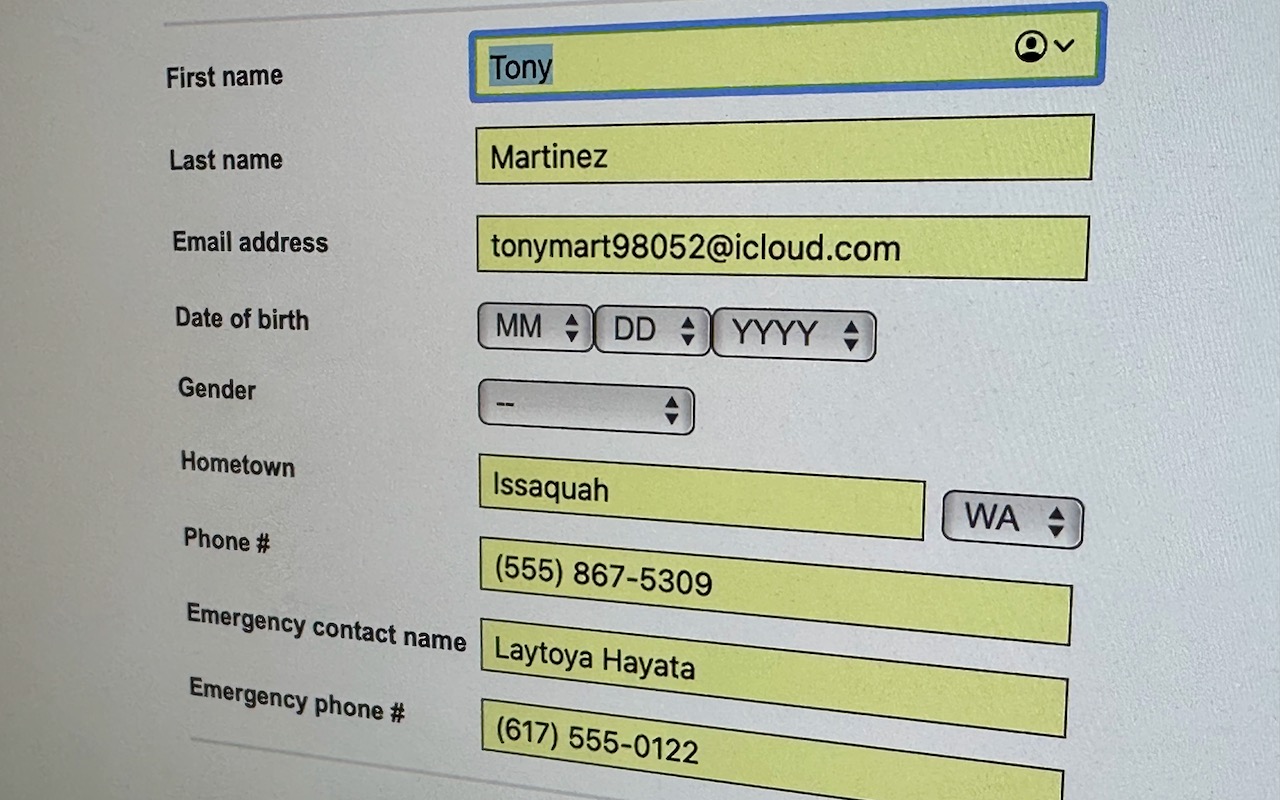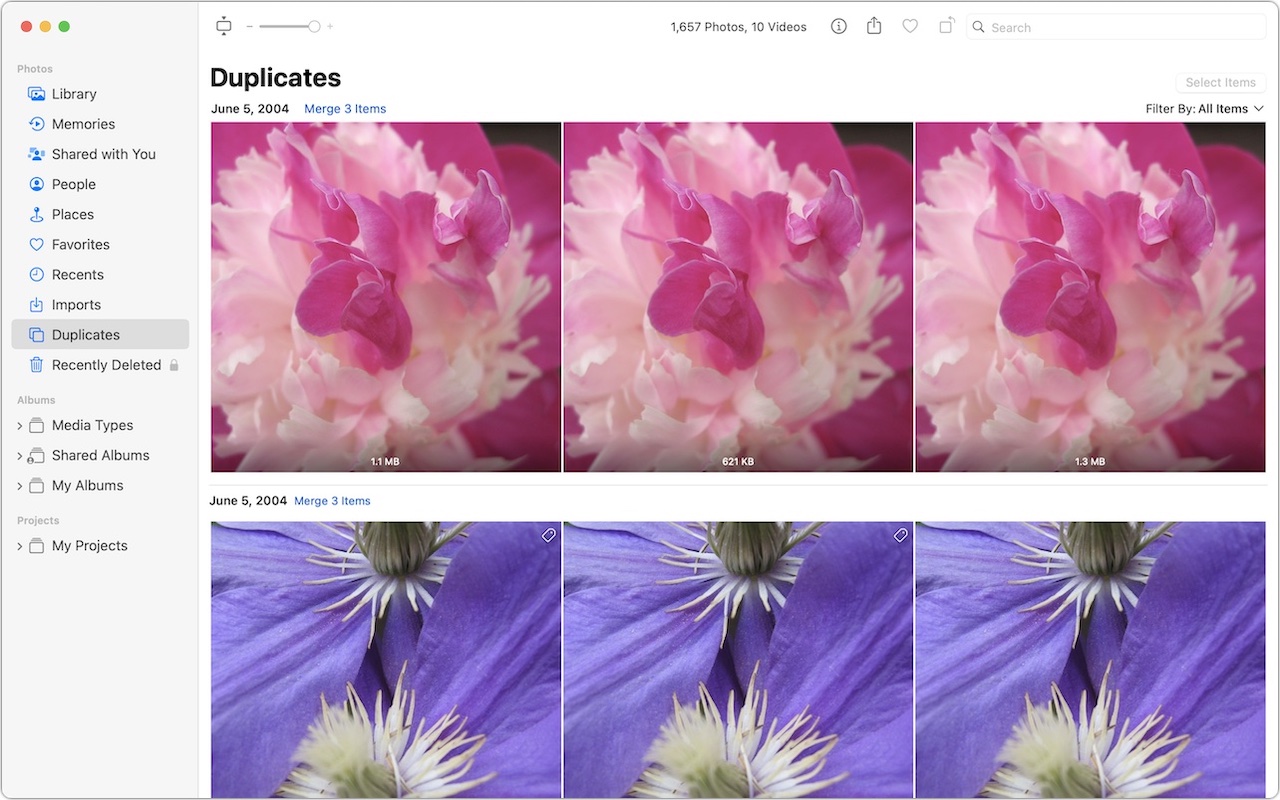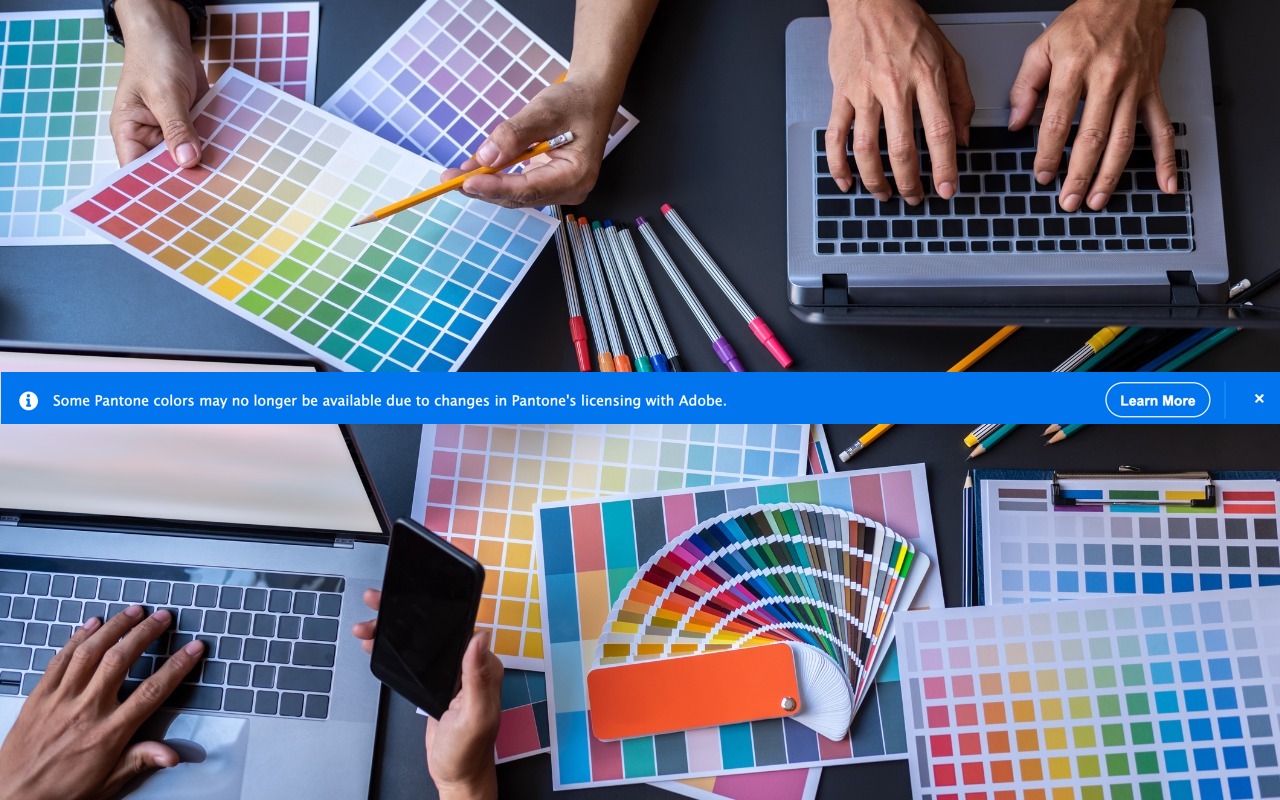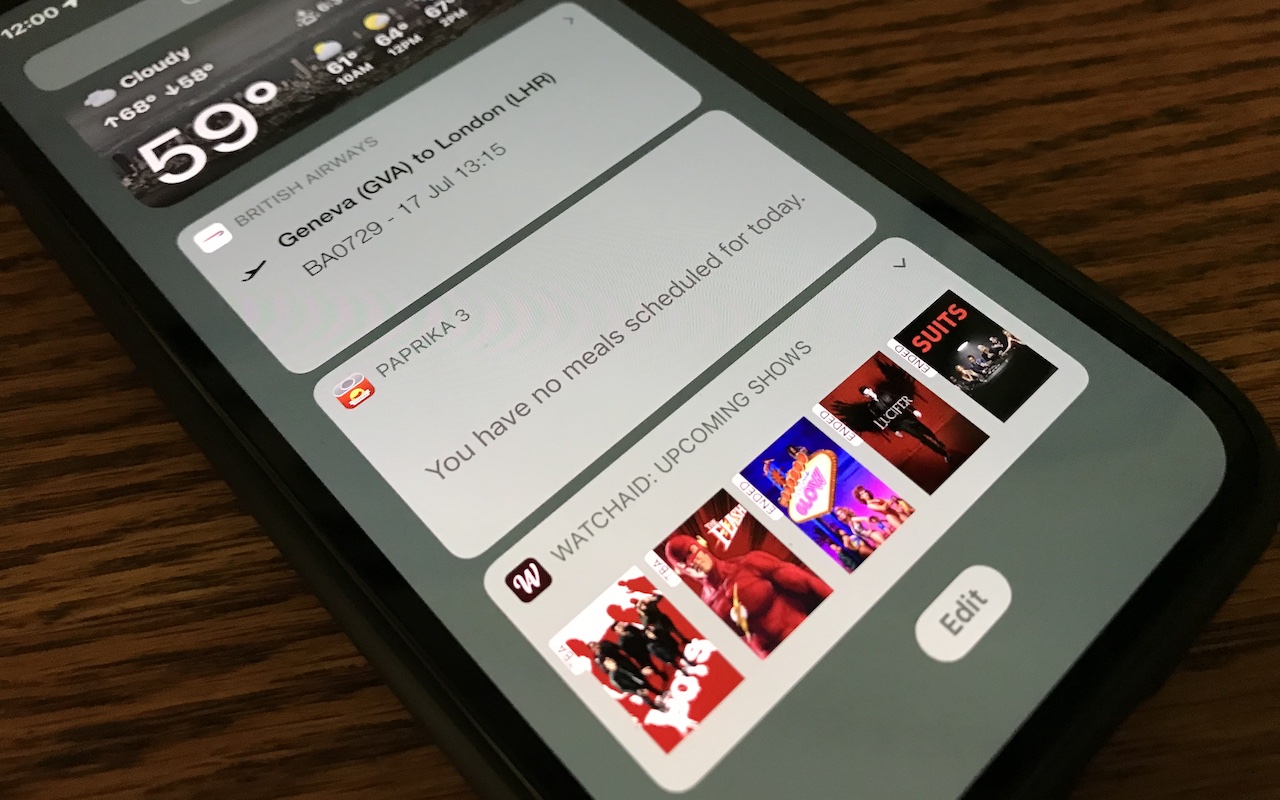-
What to Do If Your iPhone Takes a Plunge
No one intends to drop their iPhone in a pool or fall off a boat with their iPhone in a pocket. But accidents happen. Happily, Apple has designed the iPhone with significant levels of splash and water resistance, so brief exposure to rain or even a quick dunk might not cause any problems. If your iPhone does get wet, follow our advice below to dry it out before calling for more help. -
AutoFill in Safari Not Working? Set “My Card” in Contacts
We heard from a client that AutoFill in Safari suddenly stopped entering her name and address in Web forms when she chose Edit > AutoFill Form or pressed Command-Shift-A, forcing her to enter her contact information manually, like an animal. (And yes, the “Using information from my contacts” checkbox was selected in Safari’s AutoFill preferences.) Although we have no idea what caused the pro... Read more -
Upgrade Past macOS 10.15 Catalina to Keep Getting Microsoft Office Updates
We aren’t quite ready to recommend that everyone upgrade to macOS 13 Ventura, but if you use Microsoft Office with macOS 10.15 Catalina, you should start planning for an upgrade. Read more -
Merge Duplicate Photos and Videos in iOS 16, iPadOS 16, and Ventura
It’s all too easy to end up with duplicate photos and videos in your Photos library. The most common way is to use the Duplicate command, but we’ve seen duplicates appear due to accidentally repeated actions in other apps, repeated screenshots, multiple imports that include the same image (much as Photos tries to prevent this now), and buggy behavior in iCloud Photos. Identifying duplicate p... Read more -
You Can Now Use Siri to Reboot Your iPhone or iPad
Although iOS and iPadOS are extremely stable, there are times when rebooting your iPhone or iPad can eliminate odd or problematic behavior, and there’s no harm in trying it. In the past, you’ve had to remember which buttons to press or select Settings > General > Shut Down and then press a button to turn... Read more -
What Your Organization Needs to Know About Email Blocklists
Spam remains one of the scourges of the Internet, although spam filters do a pretty good job of keeping most of it out of email inboxes. However, those spam filters can cause deliverability problems for organizations that send email for marketing or customer outreach. One way that happens is if the IP address—the unique numeric address of every computer on the Internet—of the server that sends ... Read more -
Photos Library Showing Blank Thumbnails or Having Other Issues? Try This Trick to Repair It
The Photos app is usually a solid performer, but it does rely on a database behind the scenes, and corruption is a possibility. If you find that your Photos library is showing blank thumbnails or otherwise acting oddly, see if the Photos Repair Library tool can fix it. First, if Photos is open, quit it. Then launch Photos again while holding down the Command and Option keys at the same time. In... Read more -
Most Pantone Color Books for Adobe Creative Cloud to Require Pantone Connect License
Adobe says that Pantone Color Books will be phased out of Adobe Creative Cloud apps, starting with updates to Illustrator, InDesign, and Photoshop released after August 16, 2022. After November 2022, only three Pantone Color Books will remain: Pantone ... Read more