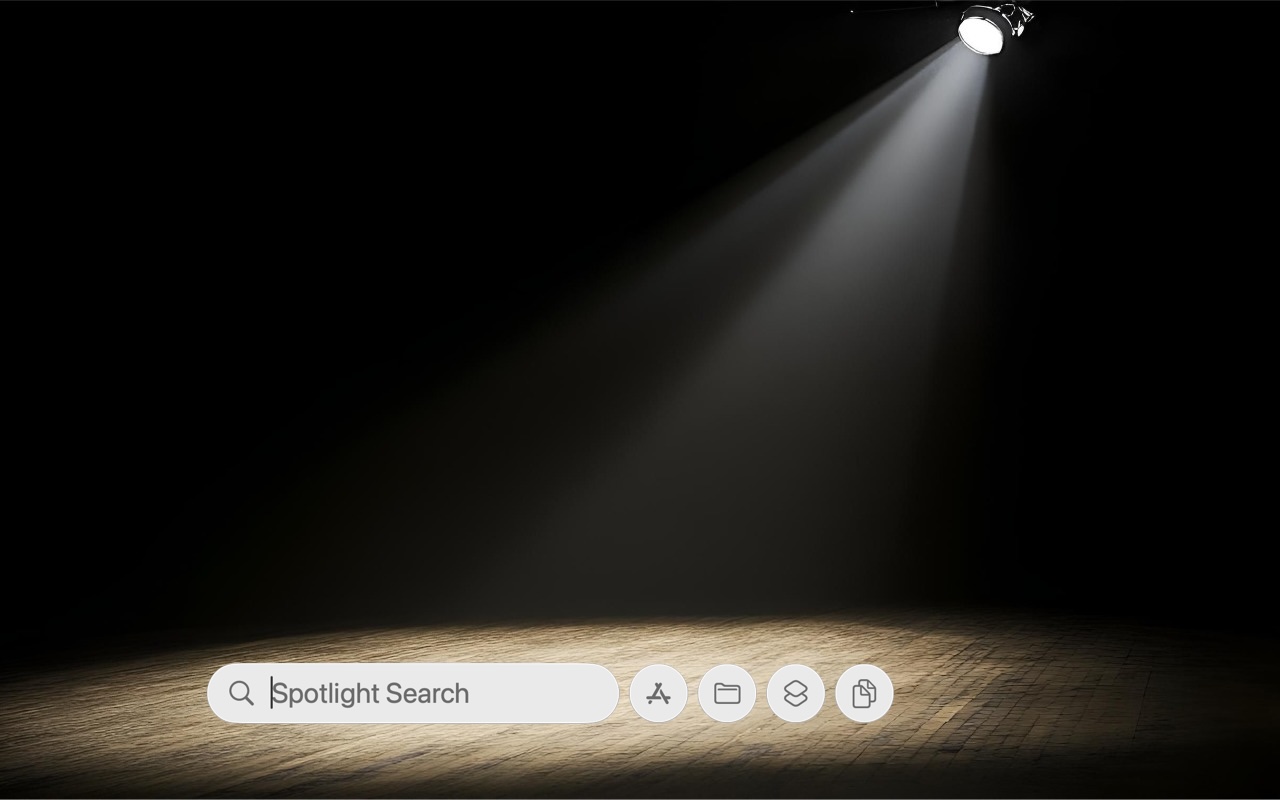-
Upgrade to macOS 26 Tahoe When You’re Ready
Apple has now sufficiently refined macOS 26 Tahoe to make an upgrade worthwhile for interested users. You don’t need to upgrade immediately, but there are no strong reasons for most people to delay further. Unlike last year, when Apple was releasing new Apple Intelligence features with each macOS 15 Sequoia update, ... Read more -
Control Song Transitions in Apple Music
A new feature for Apple Music subscribers in the Music app in iOS 26, iPadOS 26, and macOS 26 is AutoMix, which Apple says causes songs to “transition at the perfect moment, based on analysis of the key and tempo of the music.” It fades between songs as a DJ would, but it’s not always successful. If AutoMix’s tr... Read more -
How to Ensure You Don’t Miss Reminders
Recording a task in Apple’s Reminders app on your Mac, iPhone, or iPad is just the first step—the app captures what you need to do—but what matters more is being reminded to take action at the right moment. (The most important step, of course, is following through, but that’s on you.) Here’s how to configure Reminders to get your attention at the right moment, whether through time-based aler... Read more -
Try macOS 26.2’s Edge Light for Low-Light Video Calls
We can’t always guarantee optimal lighting for video calls, especially when using laptops on the go. A new feature in macOS 26.2 Tahoe called Edge Light might help. It’s a video effect that uses the outermost pixels of your Mac’s display to create a bright white rectangle that illuminates your face during video ... Read more -
Spotlight Gets Brighter in macOS 26 Tahoe
Spotlight has been a staple on macOS for decades, and at various points in its history, Apple has added new search capabilities. However, the revamp that Spotlight enjoyed in macOS 26 Tahoe is the most significant change in a long time. Here are the new features you’ll experience in Tahoe.Filterable Interface
Apple has refocused the Spotlight interface to list all result types in a ... Read more -
Reminders (Finally) Adds Time Zone Support
Apple’s latest operating systems have eliminated a longstanding annoyance for frequent travelers: the lack of time zone support in Reminders. If you had set a reminder to alert you at 9 AM Eastern and then traveled from Virginia to California, your alert would go off at 6 AM, which is likely unhelpful and potentially sleep‑disrupting. In iOS 26, iPadOS 26, and macOS 26 Tahoe, you can tap or cli... Read more -
What’s Liquid Glass, and What to Do If You Don’t Like It
If you’ve been following Apple’s recent product releases, you’ve probably heard the term “Liquid Glass.” That’s what Apple calls its newest design l... Read more -
Notable User Interface Changes to Expect in macOS 26
macOS 26 Tahoe is a larger visual leap than any recent upgrade. Although we don’t yet recommend that everyone upgrade, we want to show you some of the user interface changes that will impact your everyday experience of using the Mac.Liquid Glass Changes
Many of these changes stem from Apple’s new Liquid Glass design language, which we’ve previously covered in more detail. Familiar m... Read more