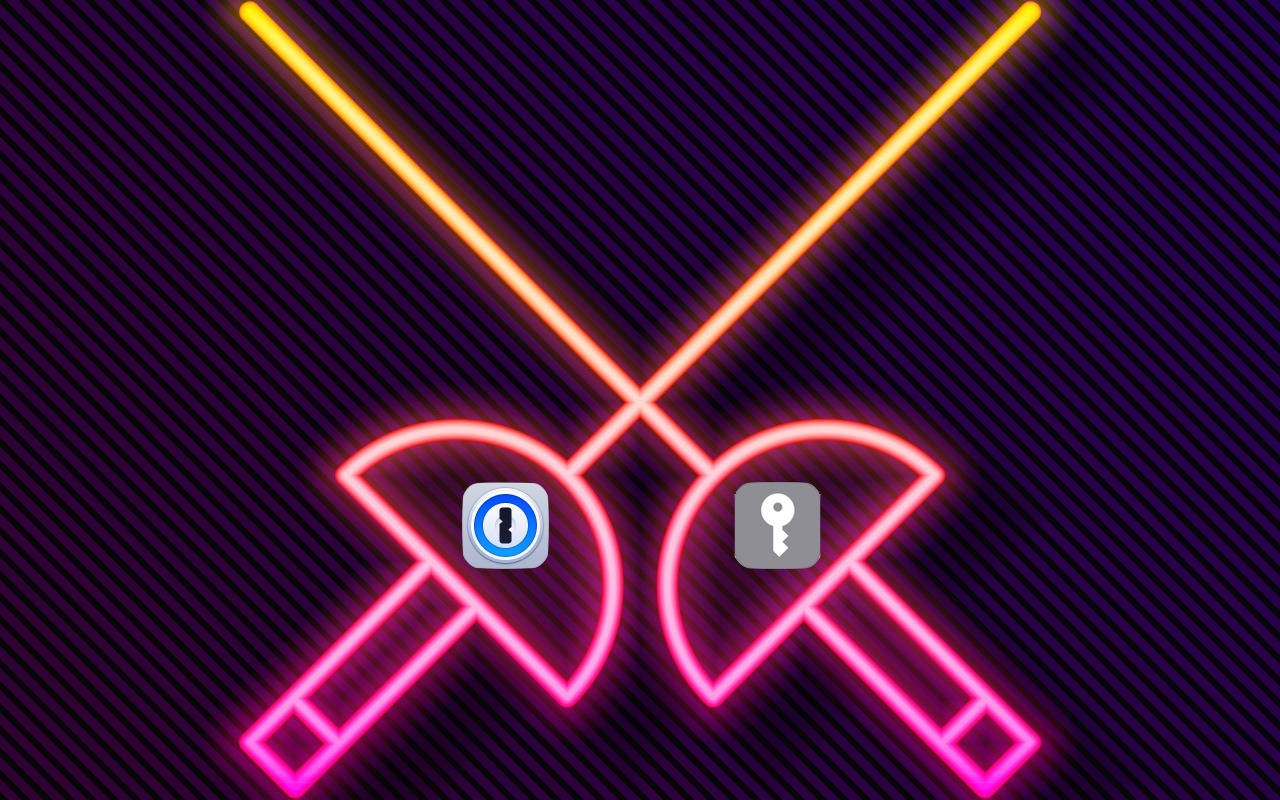-
Legitimately Worried That You’re Being Targeted Online? Try Lockdown Mode
Most people fall into one of two extremes when it comes to device security. Many believe they’re not interesting enough to be targeted by online attackers and thus don’t take sensible precautions, like making sure every website account is protected with a strong, unique password. (Most attacks these days are bots, so whether you’re interesting is irrelevant.) Then there are those who see a boge... Read more -
Web Workers of the World, Give Arc a Try
Although Web browsers have added productivity features over the years, most have not been overhauled to support modern usage patterns. We have bulging bookmarks bars, tabs by the trillions, and inefficient habits like using searches to load even regularly used websites. Arc, an innovative new Web browser for the Mac from The Browser ... Read more -
Adjust AirPods Options in the Settings App
If you sometimes have trouble configuring your AirPods, here’s the trick. The AirPods settings screen is available only when the AirPods are connected to your iPhone, so you must open their case or put them in your ears. Once you do that, a new item with the name of the AirPods appears at the top of the Settings app. Tap it to switch between Noise Cancellation and Transparency, configure... Read more -
AirNow and Paku: Two Helpful Apps for Monitoring Air Quality
Smoke from wildfires is causing significant air quality problems for much of Canada and the US. It’s important to check the Air Quality Index (AQI) before spending a long time outside, and that’s especially true for sensitive populations (children, the elderly, anyone with asthma or other breathing issues) and for those exercising outdoors. Although numerous weather apps report air quality, the... Read more -
The Hardware You’ll Need to Run Apple’s 2023 Operating Systems
At Apple’s Worldwide Developer Conference in June, the company unveiled the upcoming versions of its operating systems: macOS 14 Sonoma, iOS 17, iPadOS 17, watchOS 10, and tvOS 17. They won’t be available until September or October of 2023, and even once they ship, we recommend waiting a few weeks before upgrading your smaller Apple devices and holding off on macOS upgrades for a couple of mont... Read more -
Avoid Confusion by Setting iPhone Password Autofill to Only One App
Let’s say you use 1Password (or another third-party password manager) on an iPhone or iPad. When that’s the case, it’s easy to end up in a situation where your device will present passwords from both 1Password and iCloud Keychain, possibly along with another app. That won’t break anything, but as you can see in the screenshot below, dueling password managers can be confusing, particularly if on... Read more -
Which Should You Use—a Mac, iPhone or iPad, or Web App?
Apps are everywhere these days, but it can be hard to remember that many exist in multiple versions. You can often run the same app on a Mac, an iPhone or iPad, and in a Web browser, each of which has benefits. Generally speaking, Mac apps:- Have better-designed, more obvious interfaces that improve the user experience
- Are easily switched to and managed among many oth... Read more
-
Apple Is Shutting Down My Photo Stream—Switch to iCloud Photos
Apple has quietly announced that it is shutting down the My Photo Stream service, the company’s first iCloud-based effort at helping users sync photos between devices. My Photo Stream had numerous limitations but was free and... Read more -
“Juice Jacking” Returns to the News but Still Hasn’t Happened
Much has been made in the media about a recent FBI warning about “juice jacking,” the theoretical act of installing malware on or stealing data from an iPhone connected to a public charging station. Researc... Read more -
Make Sure to Back Up iPhone Photos on Your Mac
If your iPhone were to be stolen or suffer an unfortunate accident, would you lose all your precious photos? Those using iCloud Photos are probably shaking their heads smugly, thinking that all those baby and vacation photos are backed up securely in iCloud. iCloud Photos does indeed store a copy of all your photos, but you shouldn’t assume that everything in it is completely protected. Althoug... Read more