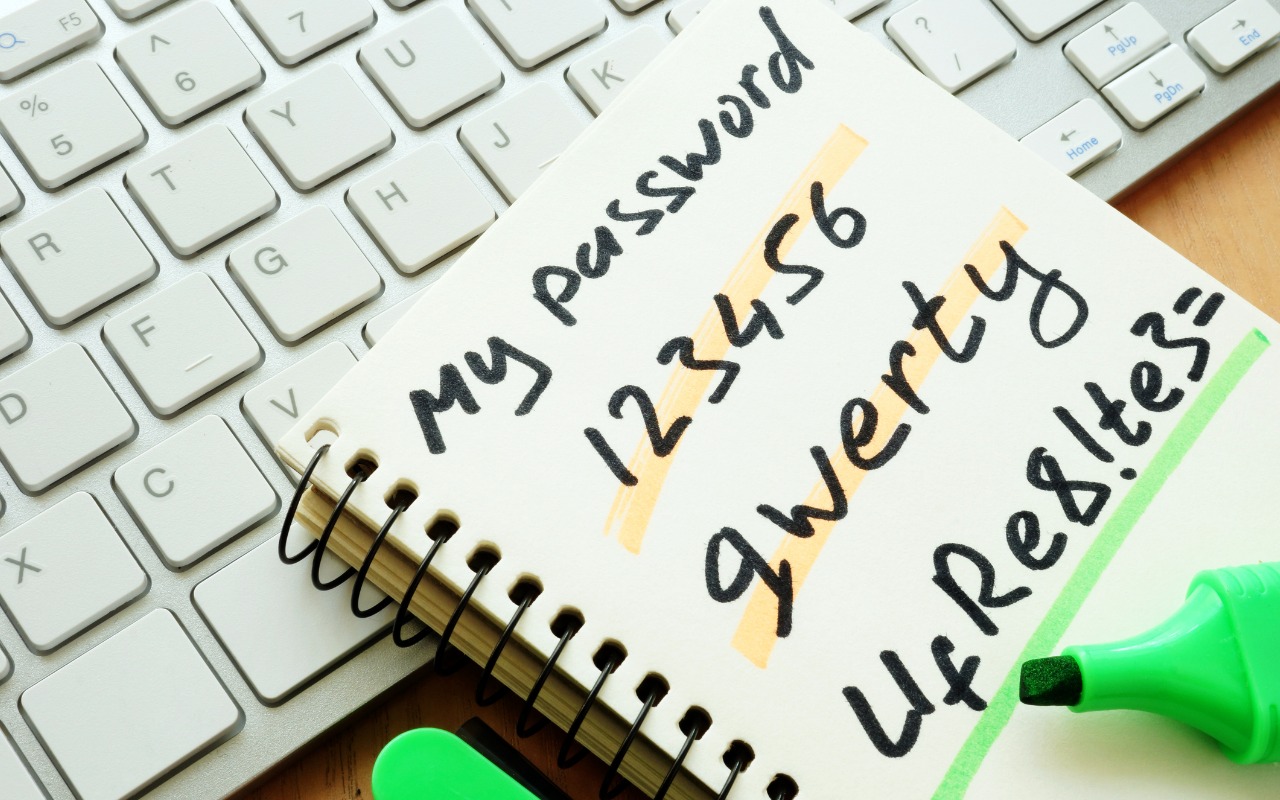-
16 Billion Passwords Exposed in Recent Data Breach: Turn on 2FA!
Data breaches keep coming, and the latest one revealed by Cybernews involves 16 billion passwords. There’s no way to know for sure if your passwords are included, though it’s always worth checking Ha... Read more -
Why Passkeys Are Better than Passwords (And How to Use Them)
No one likes passwords. Users find managing them annoying, and website managers worry about login credentials being stolen in a data breach. The industry has developed a better solution: passkeys.Passwords versus Passkeys
Traditional multi-factor authentication involves three methods of authentication, at ... Read more -
About That Worrying Message Saying Your Password Has Been Breached…
In iOS 14, Apple added a feature that warns you when one of your website passwords stored in iCloud Keychain has appeared in a data breach. We’ve fielded some questions of late from people worrying if the message is legitimate, and if so, what they should do. What has happened is that online criminals have stolen username and password data from a company, and your credentials were included in t... Read more -
Ransomware Is on the Rise: Learn How to Protect Your Macs
In cybercriminal circles, ransomware is all the rage. Once it has infected a computer, it encrypts all the files and then presents a ransom demand—pay up to get the decryption software necessary to recover the data. Ransomware has been in the news all year, with the Colonial Pipeline at... Read more -
How to Take the Annoyance Out of Your Key Passwords and Passcodes
We constantly say, “Use a password manager!” for good reason. Password managers make it easy to generate, store, and enter strong passwords. You don’t have to decide whether or not your password is strong or weak, remember it, and type it accurately every time you log in to a website. Seriously, just get 1Password or Read more