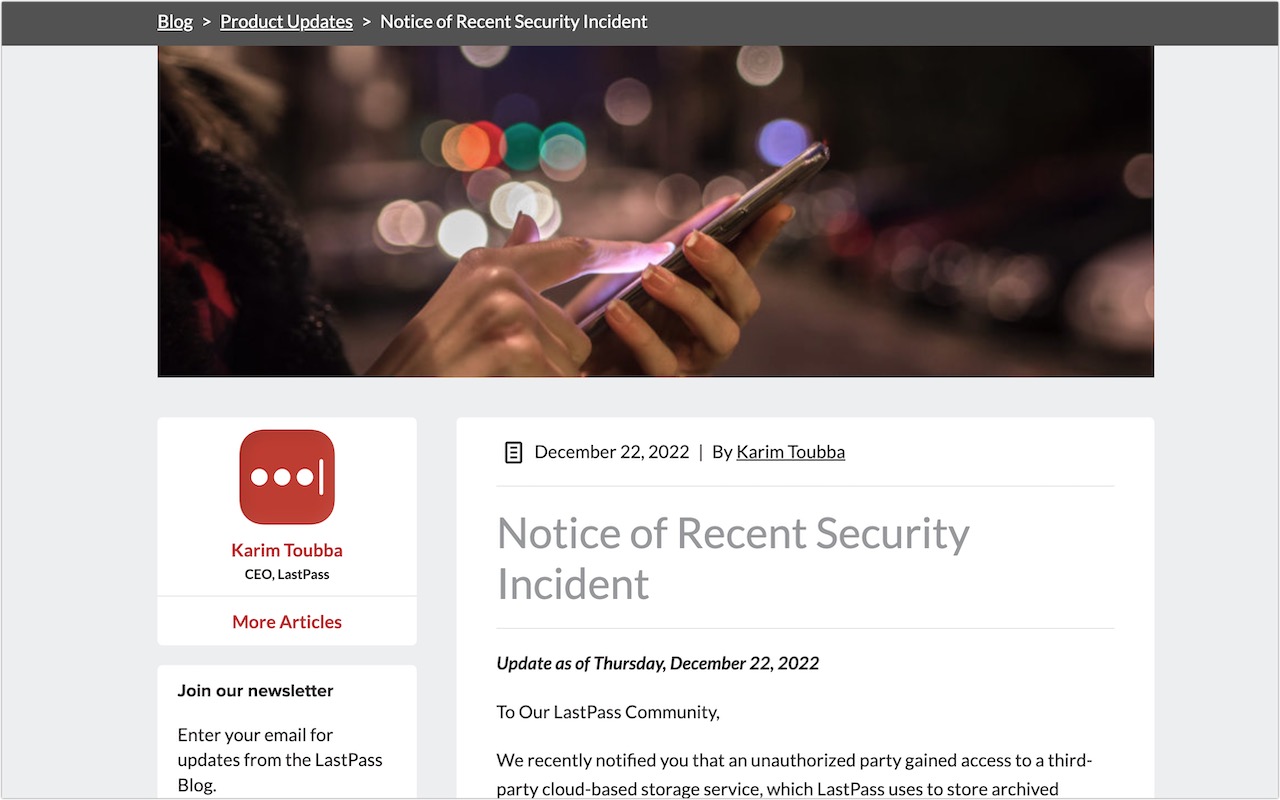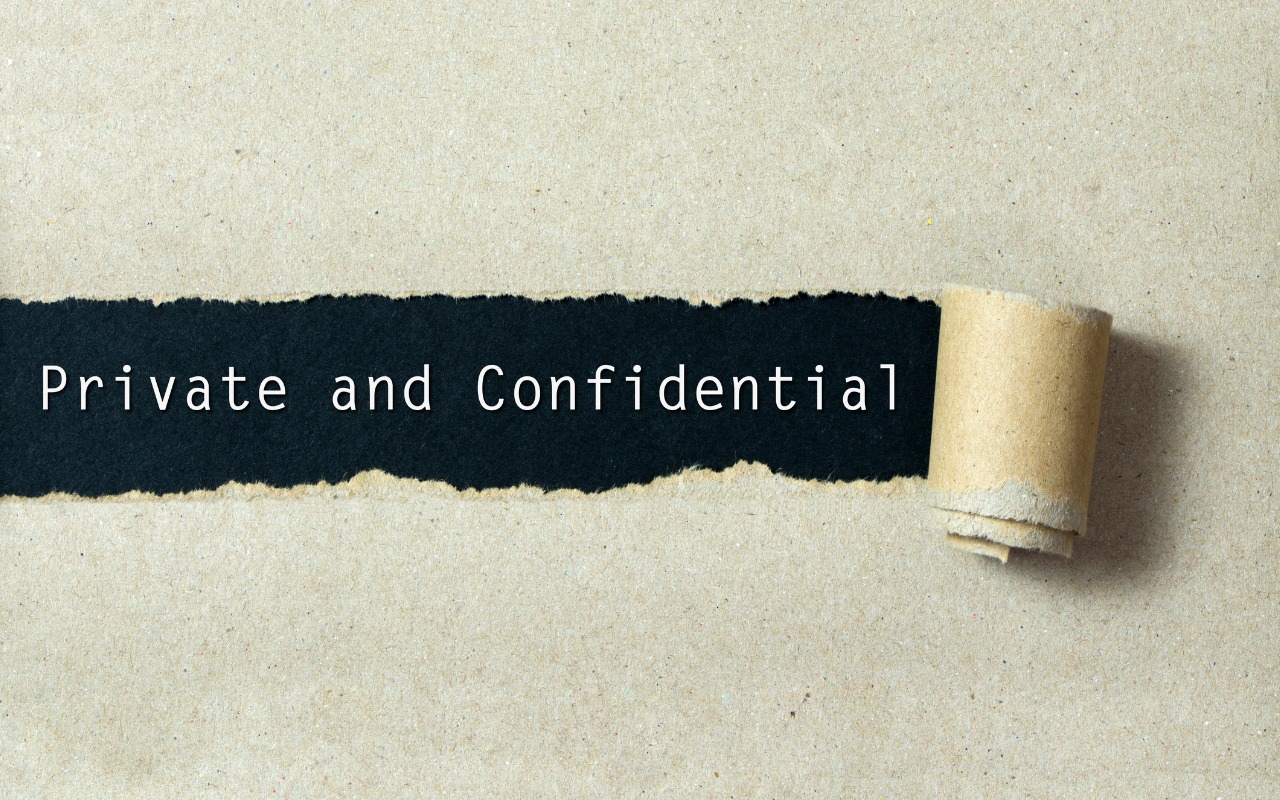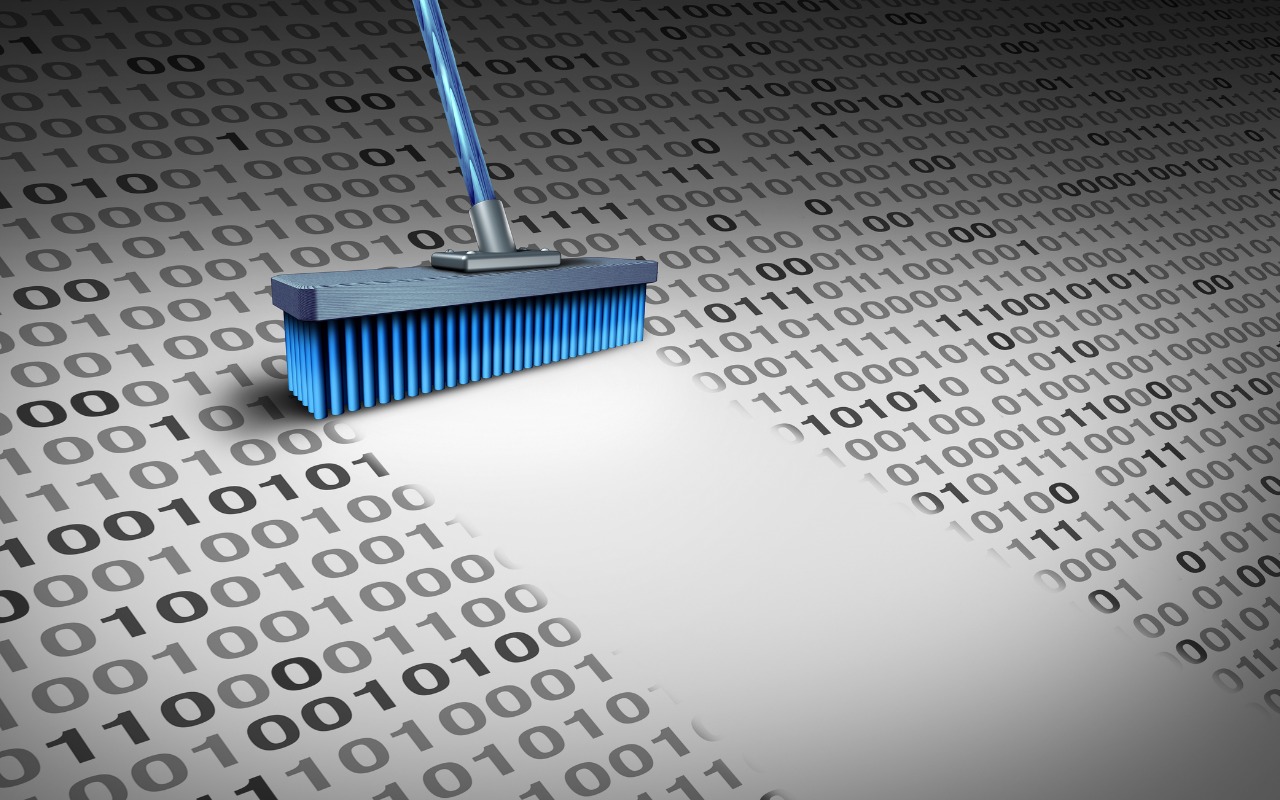-
LastPass Security Breach: Here’s What to Do
Password management company LastPass has announced that it suffered a security breach in which attackers stole both encrypted customer account data (which is bad) and customer vaults containing encrypted usernames and passwords (which is much, much worse). On the positive side, the... Read more -
If Your Holiday Gift Was a Tech Device, It’s Time to Change the Password!
Whatever consumer electronics product you can name, there’s probably a “smart” version that you configure via an app or Internet-connected interface once you’ve connected it to your Wi-Fi network. For ease of setup and to keep costs down, many such devices come pre-configured with not just a default username and password, but the same default username and password as all other units. Tha... Read more -
Protect Your Hidden and Recently Deleted Albums in Photos
Photos has long provided a hidden album you could use to hold images you wanted to keep a little more private. Until this year, however, it was security through obscurity: anyone who knew to reveal the album in Settings > Photos on an iPhone or iPad or by choosing View > Show Hidden Album on the Mac coul... Read more -
These New Year’s Resolutions Will Improve Your Digital Security in 2023
Happy New Year! For many of us, starting a new year means reflecting on fresh habits we’d like to adopt. Although we certainly support any resolutions you may have made to get enough sleep, eat better, reduce social media usage, and exercise more, could we suggest a few that will improve your digital security and reduce the chances that bad things will happen to you online?Keep Your Devic... Read more
-
What Should I Do If I Get an “AirTag Found Moving With You” Message?
First, don’t panic. Most likely, you’re borrowing something with an Apple AirTag location tracker attached to it, or someone left something with an attached AirTag in your car. Second, tap the alert to open the Find My app, which displays a map showing where the AirTag has been with you, which might shed some light on wh... Read more -
What’s That Little Orange Dot by Control Center in macOS 12 Monterey?
Have you noticed a little orange dot next to the icon for Control Center on the menu bar in macOS 12 Monterey? (And if not, you can’t miss it now.) Apple added that dot to alert you that something is using the Mac’s microphone to listen to the room. Click the Control Center icon to see which apps are using the mic. In nearly all situations, it will be entirely innocuous: Siri needs to listen fo... Read more -
Giving Away a Mac Running macOS 12 Monterey? Try Erase All Content and Settings
Before macOS 12 Monterey, if you wanted to sell, trade in, or give away your Mac, you had to boot into Recovery, erase the internal drive with Disk Utility, and reinstall macOS to ensure that the new owner would get a fresh start and couldn’t see any of your data. In Monterey, Apple has made the process much easier for newer Macs that use Apple silicon or that are Intel-based with a T2 security... Read more -
How to Stop Forgetting Your Apple Gear with “Notify When Left Behind”
Apple’s Find My technology is a lifesaver when it works, enabling you to locate and potentially retrieve lost or stolen devices. It’s not perfect, even with the addition of the Find My Network, which drafts other nearby Apple devices to relay the location of a lost device, but it’s a heck of a lot better than nothing. Part of the problem is that you have to notice that a device is missing befor... Read more